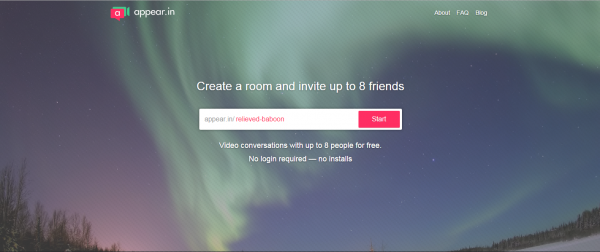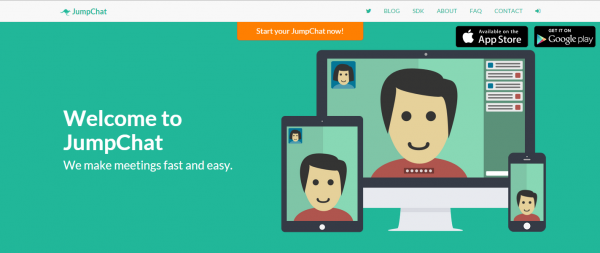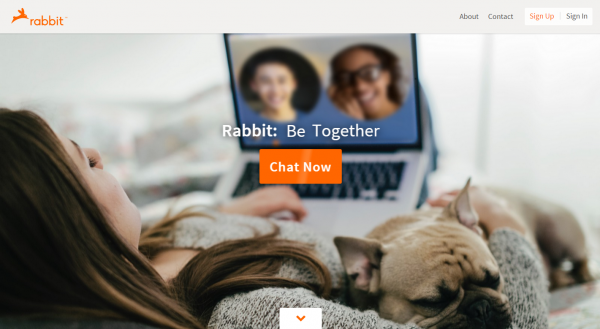Reviews
Setup Your Video Call and Meeting Room Online in Few Clicks Without Signup
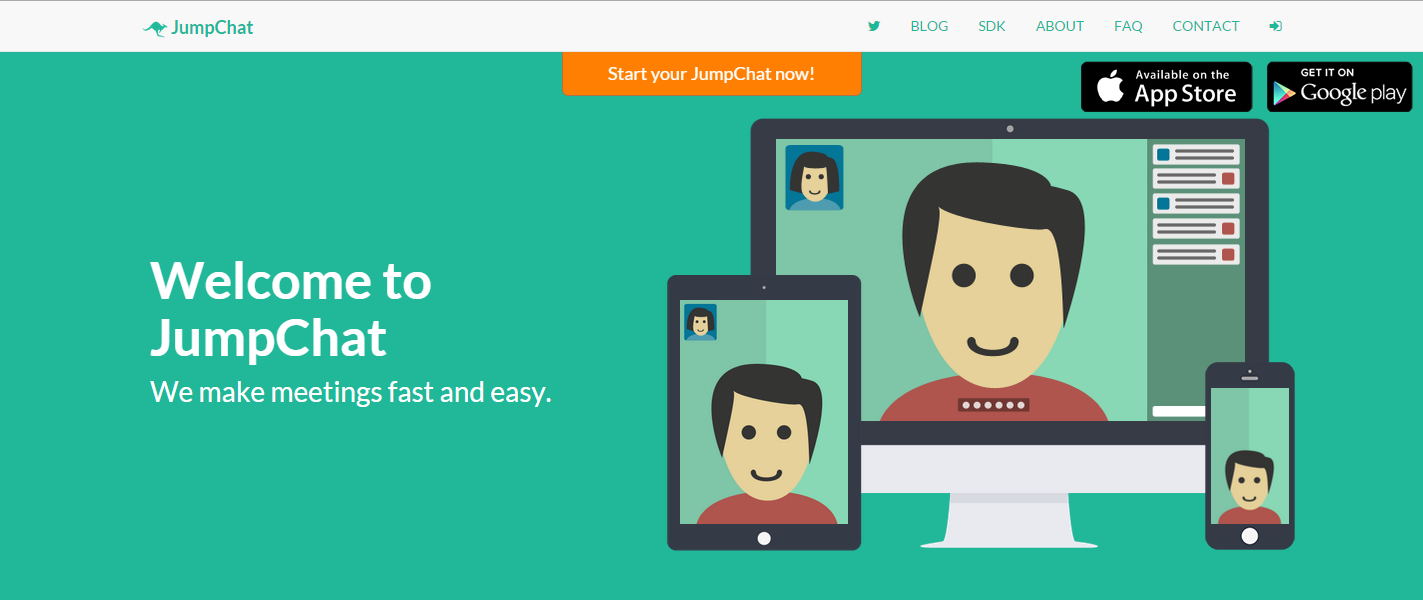
Times come when you are lonely in your room and suddenly, you want to watch a TV show with your friends. Right there, at the very moment! But how can this happen? The answer is free online meeting platforms. Yes, there are services and apps that let people share their everyday life with their loved ones and even colleagues in just a few clicks. If you have been searching for a private video meeting room online without the hassle of sign-ups, this article is going to get you through some famous and widely used online video rooms.
Appear.in
Appear.in allows video meeting online for up to 8 people in one go. The service is absolutely free with no login conditions and no installs. You need to enter a room name, copy and share the link with your friends through SMS, chat or email. Once your friends click the link, the chat will start. With Appear, you will be able to send links and messages in the text chat while the video chat goes on. Moreover, you can set a background image of your choice and lock the room for any private conversations. Sharing of the screen is an added feature.
Jump Chat
Jump Chat is the best free video conferencing service which is built on the top of WebRTC technology which is an API backed to support video chat, text messages and file sharing without any plugins. To take care of your privacy, no shared files, text messages or video calls pass through the servers of Jump Chat. All the information and data is directly sent to the user it was intended for. Additionally, the technology used encrypts all the data sent to the JumpChatters in order to prevent any misuse of confidential chats. The company also shares the code to make users sure of their privacy policy. Normally, all the current, modern browsers support Jumpchat including Opera, Firefox, and Chrome.
Rabbit
Rabbit is all about sharing your day with someone. With Rabbit, you can watch a movie with your friends and family without being present in the same room, locality, city or even country. If you are on the road, you can collaborate with your colleagues as well. You can get the ideas for shopping from siblings when they are not along. In short, there are countless possibilities for using Rabbit for video meetings.
Rabbit was actually started to make people share their everyday life experiences from anywhere online, absolutely free. In early 2013, the company launched an app for Mac users and since then, they have been growing. After a few months, the company also launched an app for the PC users and it has been rated one of the best online meeting apps from that day.
Gruveo
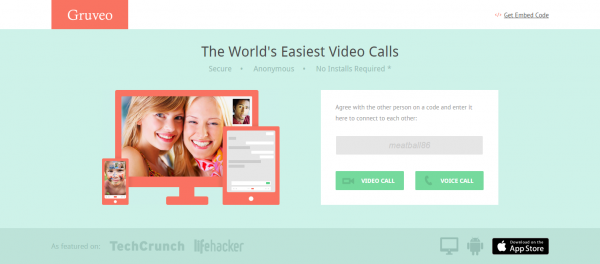
To use Gruveo for free online video meetings, you need to agree on an alphanumeric code with the person that you want to chat. Once the code is decided, click on the voice call or video call option to start the experience. Wait a few seconds for the other person to join and after connecting, the call will instantly begin. The company makes sure that no content of your call is saved in their servers for privacy issues. You don’t even need to give any personal information for registration. Gruveo is actually built using the WebRTC technology which can work in the supporting browsers so no need to install it.