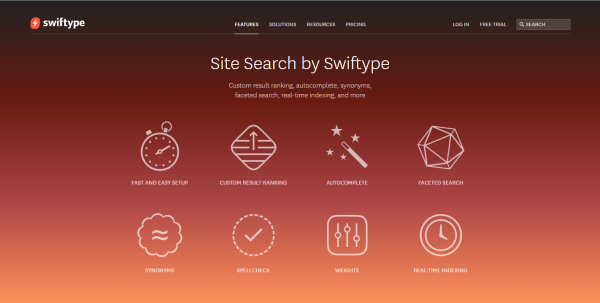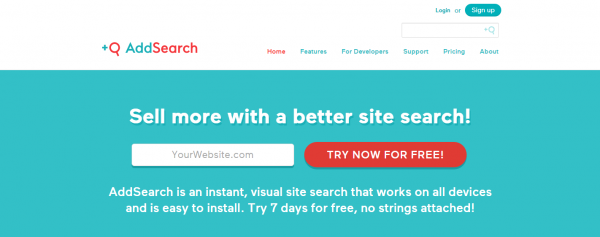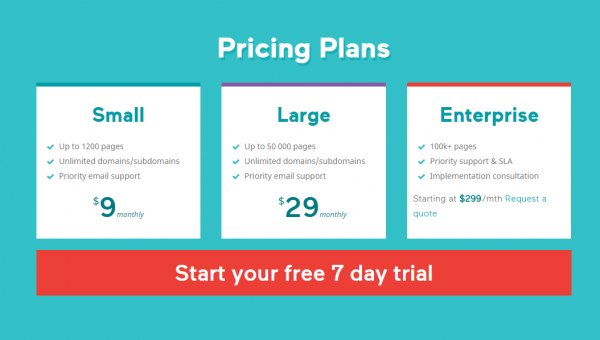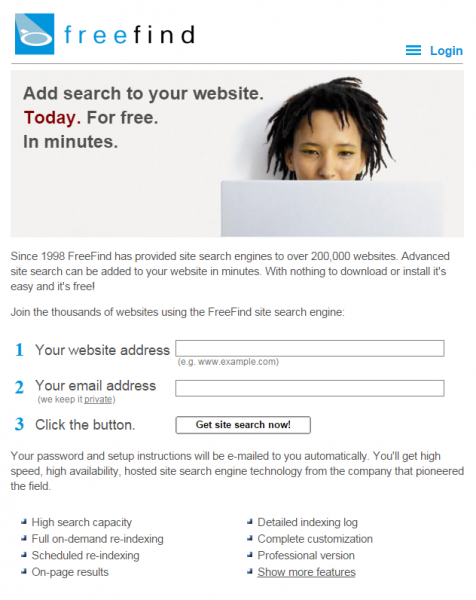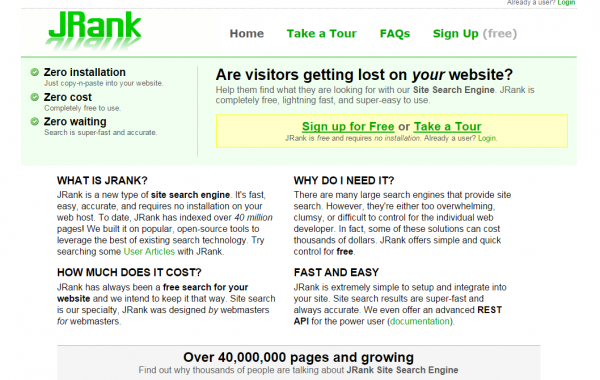Internet Tools
8 Best Services To Add Internal Site Search To Your Website

Adding an internal site search can be extremely helpful for those who own websites and blogs with hundreds and thousands of articles, posts, and pages. For regular visitors, it appears to be very beneficial as they don’t have to scroll down or toggle between numerous pages to find one particular topic. Likewise, it will come handy for the site owners as well. If you too are looking for a website search box to add internal site search, find some of the best website search engines reviewed below.

Switftype
To add internal site search, you need to enter the URL of your website in Swiftype and it will index it automatically. Your search engine will be created in real-time. You can then install it by embedding the website search box code which includes a few lines. No extra programming is required, however, the developers can use their API for extra features.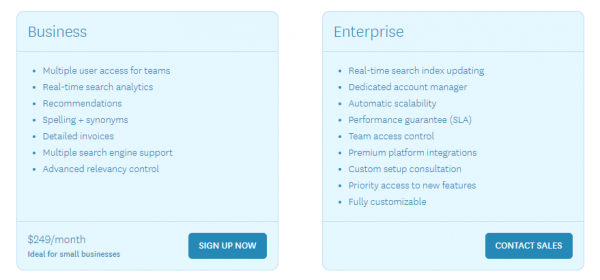
Add Search
- Addsearch is lightning fast as you can get the desired results as soon as you type the first letter.
- Along with websites, Addsearch also supports all mobile devices, desktops, and tablets.
- You can select which results are more important and then prioritize them over others.
- You need to copy one line of code to embed a search box in your website.
- It will provide you with statistics of what users are searching.
Find Berry
To sign up at Find Berry, you need to fill a simple form after which a personalized code will come right to your screen. In the background, the site search systems will be analyzing your website. The HTML code provided can be fitted in any corner of the website according to your requirements. If you desire to have a customized search box, you can enter your own design templates.
WrenSoft
Wrensoft’s Zoom can be recognized as a software package which creates a search box in your blog or website, DVD, CD or intranet. The search is instant and powerful as it provides full-text finding by indexing your URL with an intuitive desktop application which enables you to index and configure your website, right from your Windows system.
Fusion Bot
FusionBot gives your visitors the freedom to search instantly what they are looking for, helping them search the contents of your website. After you implement FusionBot’s search engine, you will be able to improve your website’s navigation feature, which ensures a better and more productive user experience.
Free Services To Add Internal Site Search
Free Find
Since its foundation in 1998, Free Find has been providing internal site search boxes to more than 0.2 million websites in the globe. This search option can be added in minutes to any website with absolutely nothing to install or download. The plugin is totally free for site search. The setup instructions along with password will be sent over through an email. The company which is one of the pioneers in internal site search provides high speed and great availability.
Google Custom Search Engine
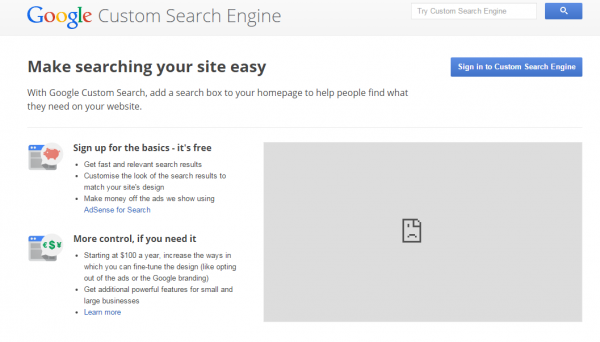
Google Custom Search adds an internal search box to your website in order to help more people find what they have been looking for. The basic search box is free and can be ordered easily. With Google’s custom search, you will be able to get relevant and fast search results. You can also make a customized version of the search engine in order to give a consistent feel in your website.
JRank
JRank takes pride in providing a clean, simple yet beautiful search box for your website. For custom search results, they also provide a REST API to plug into any application, website or blog. The search results are accurate and extremely fast and more advanced features can also be availed by contacting them.