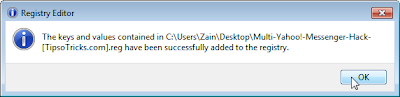Tricks
Run This .reg file and Open Multiple Instances of Yahoo! Messenger
If you have multiple accounts on Yahoo! Messenger and want to login from those on same PC then you can do this easily by performing a small registry tweak.
Since Yahoo! Messenger, by default, cannot simultaneously run more than once on a computer, Yahoo! Messenger users with several accounts may find it challenging, if not impossible, to communicate instantly with their contacts in different Yahoo! accounts.
There are several third party small apps that can do this trick and allow you to run multiple instances of the messenger. You can find many registry hacks on web that require manual registry editing but users that are afraid of playing with windows registry never try this.
So therefore I’ve created a small registry (.reg) file that can install this hack in your windows registry with a simple double click!
You don’t have to install any application or don’t even have to open Windows Registry Editor either – Just download the file and double click it once.
You can also check Multi Run Hack for Windows Live Messenger here
This is what will happen after running the .reg file:
Instructions:
1. Download the Multi-Yahoo!-Messenger-Hack by clicking here.
2. Extract .reg file from the zip anywhere in your system.
3. Double Click the .reg file.
4. Click Yes, when this prompt appears:
5. Click OK to Save the changes.
6. Now open Yahoo! Messenger as many times as you want 🙂