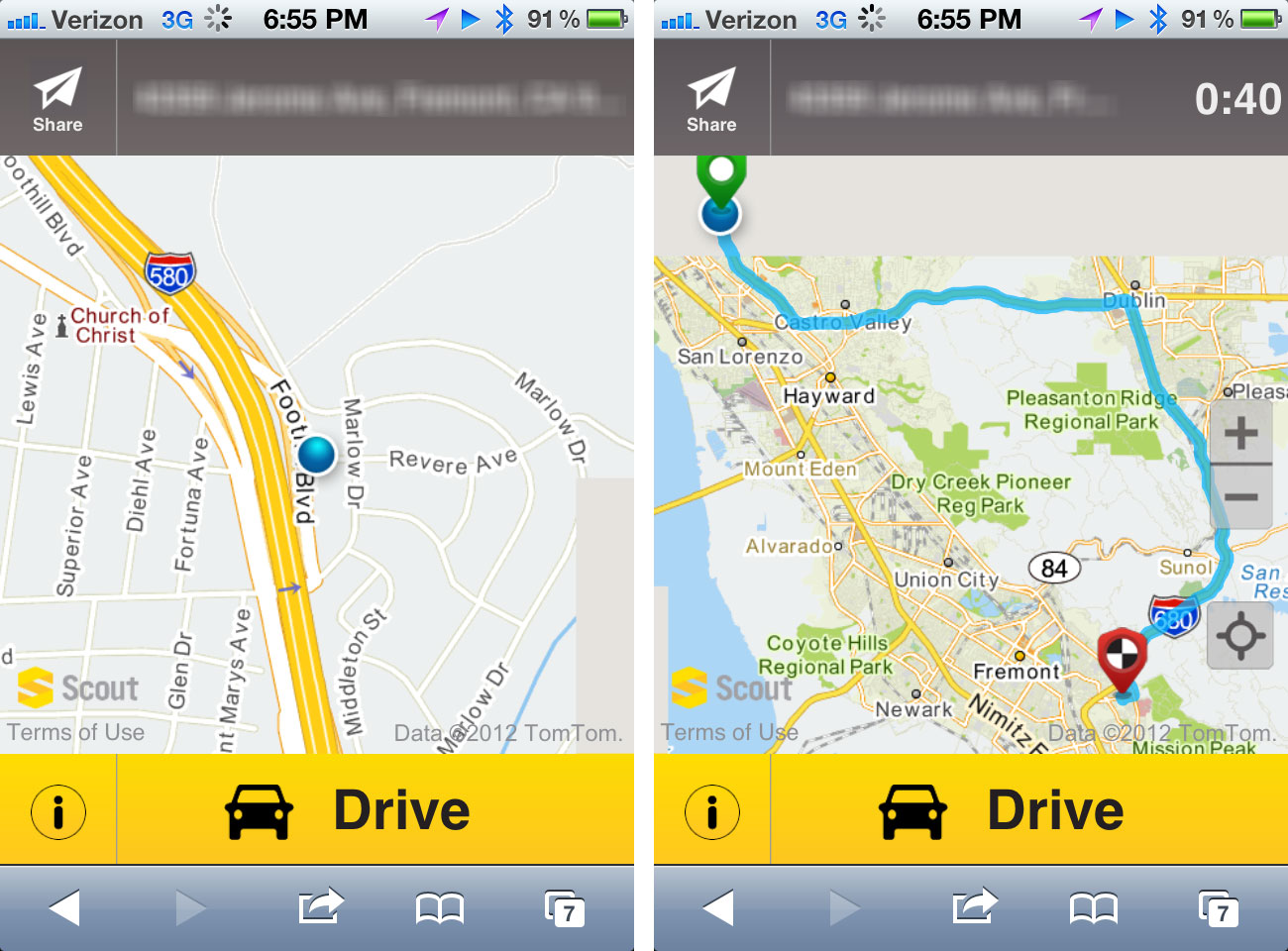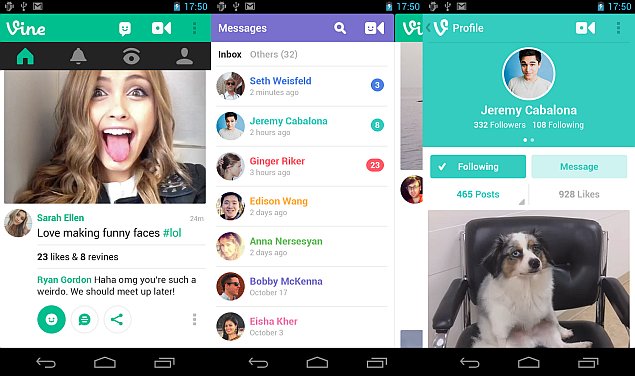Mobile
Advanced Wi-Fi Lock: Prevent Your Android Device From Losing WiFi Connectivity

Will your Android device lose WiFi connectivity as soon as you turn off its screen? This problem of Android WiFi Disconnectivity appears on a lot of Android devices, especially Samsung Galaxy Ace or the popular ZTE Blade, etc. To avoid this, most people will continuously keep the screen awake.

Advanced Wifi Lock (free) produced by Opotech can effectively prevent the loss of wifi connectivity when the screen is turned off. This app has a very simple and clear interface, no ads or any wordy options.
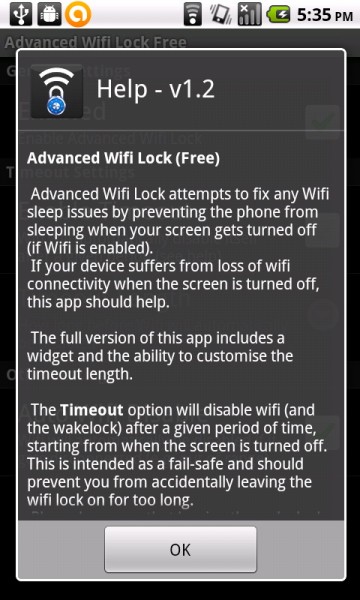
Lock your wifi
Install the app, start it, enable the lock and you will not lose wifi connectivity anymore if you turn the screen off. When you exit the app, it will also work in the background.
Timeout
If you forget to disable the wifi, this function will automatically turn it off on your behalf after a given period.
Auto disabling
Auto disable function will turn wifi off at once, if you get disconnected from the router or there is no useful hotspot in your area.
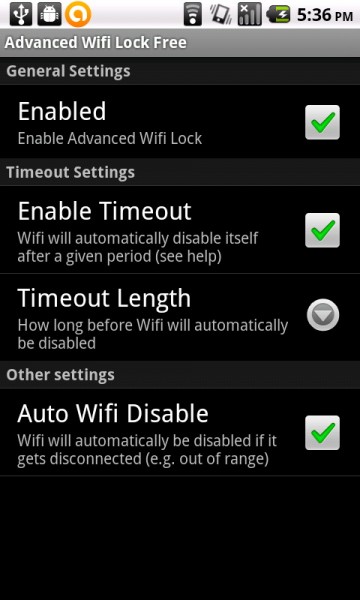
In the free version of Advanced Wifi Lock, the timeout length is fixed about 20 minutes and cannot be customized. If you need to change the timeout length, you will have to buy the full version.
The full version also let you forbid timeout while you are charging your device and provides you a widget which can be used to enable or disable the lock directly on the home screen.
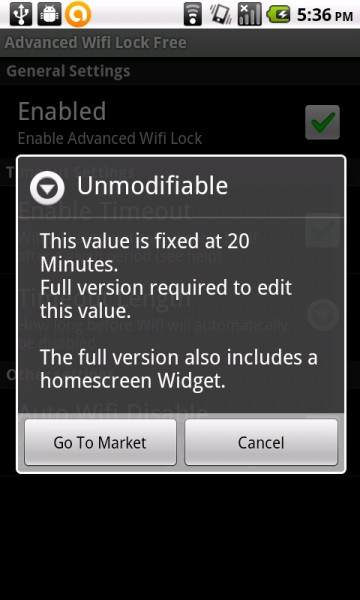
The size of this app is less than 100KB so it will never occupy your device storage or make your device running slower. As this app is very small, please don’t move it to SD card or kill it in background using any automatic task killer. Add it to the ignore list or exclude it from task managers. Otherwise, your device might lose wifi connectivity again.
Download Advanced Wifi Lock (free)
I’d love to hear your comments on this app. Let us know if there are other similar apps in Google Play, I’ll surely look and might review that.