Desktop Tools
PowerPoint Viewer: View PowerPoint Presentations without installing MS PowerPoint
Sometimes this happens when you want to show a PowerPoint presentation to someone on a system where there is no Ms Office or MS PowerPoint installed or you don’t want to install any of these just to show the presentation. Limited Space in hard drive can be another possible reason that might prevent you to install complete MS Office to run the presentation.
This is where PowerPoint Viewer 2007 comes handy! PowerPoint viewer 2007 lets you view full-featured presentations created in PowerPoint 97 and later versions. you can view both the old and new formats (that is .ppt and .pptx) with this. Since this is only a “viewer”, you cannot edit a presentation with this. This viewer also supports opening password-protected Microsoft PowerPoint presentations.
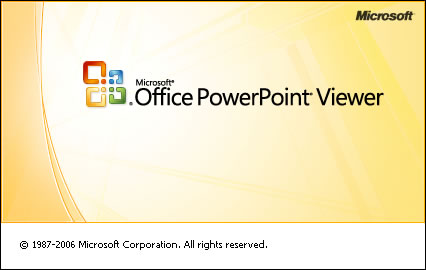
The following Microsoft PowerPoint features are not supported by this viewer:
* Information Rights Management (IRM) presentations.
* Running macros, programs, or opening linked or embedded objects.
Note: PowerPoint Viewer 2007 automatically registers itself with the .ppt/.pptx, .pot and .pps file extensions only if a version of PowerPoint is not installed on your computer. If registered, double-clicking on these file types will launch PowerPoint Viewer 2007.
Download PowerPoint Viewer 2007 SP1 (Direct Download Link)










