Featured
How To Keep Data Always Synced Between Your Cellphone, Tablet and PC

A working personnel need to cope up with lot of data, information as well as facts and figures in modern days. With the introduction of so many different types of devices, like cellular phones, tablets, and phablets, personal computers etc, it is now a challenging task to keep all the data synchronized across all the devices under usage. Many people use these devices at a time and store different data in each device. For the ease of person to access the data quickly, large number of software and tools have been introduced. The main purpose of these software is to enable a person to keep the data synced between various devices. We reviewed some popular ones from a long list of such tools.
1. Double Twist
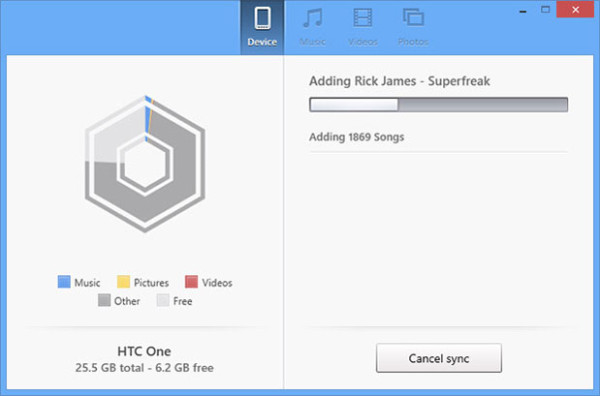
With Double Twist Sync, the data from personal computers can be synchronized. This is super light weight when it comes to taking on resources and runs silently in the background. The data which can be synced by using this software is songs, photos, videos an other multimedia content. The synchronization can be made with the help of USB cable. With the help of Double Twist, data from and to the PC can be synchronized.
2. MobileGo
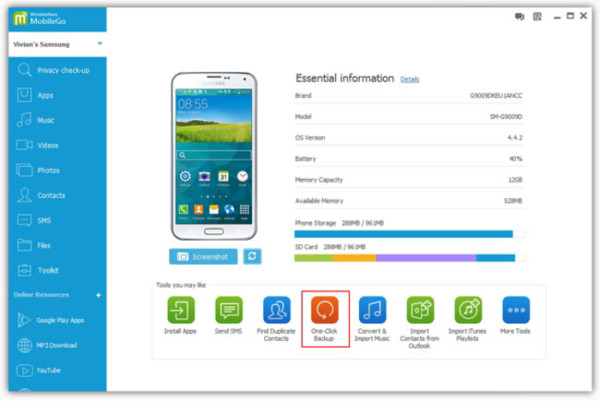
With MobileGo, you don’t have to worry about the platform or type of smartphone you’re using. It syncs almost all types of smartphones. When running on PC in background it silently checks and notifies when a smartphone is connected. You can sync all types of data to and from your smartphone with your personal computer.
3. B-Folders
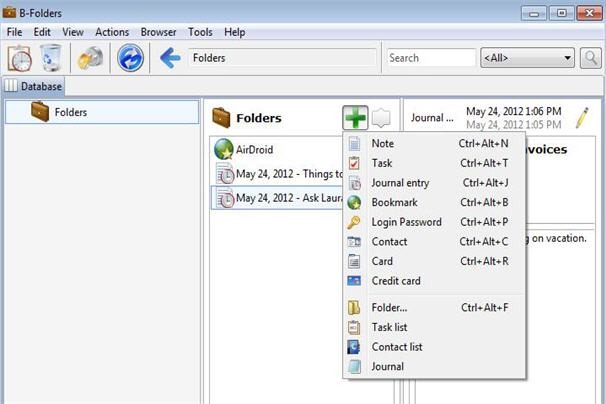
B-Folders is considered to be the best choice for the people who need to keep a huge amount of data in various devices. You can even manage your passwords as well as tasks along with your bookmarks. It helps in storing and organizing the data in a well-structured form. The data between various kinds of devices like mobile phones and PCs can be transferred easily and in safe manner by using B-Folders. The changes on either sides are synchronized automatically.
4. AirDroid

My personal favorite, as this is a lot more than just a synchronization tool. You can access your smartphone using your laptop or PC. Supported by both iOS and Android, this is by far the most popular of all tools. To keep everything synced across all devices, all you have to do is install the mobile app on your phone then install the desktop version on your PC. You can even control the phone remotely, in the web browser, without the need of desktop application. After a quick signup process, you will need to enter the password to login once on all devices, from then on, AirDroid takes control of everything. You can copy files by a simple drag n drop or you can control your phone with the built in file manager tool.










