Mobile
iPhone iOS 4 Features, Download and Jailbreak
iOS 4 a whole new generation of OS extended by Apple.The OS is going to discover new Tech horizons with newer and cutting-edge features like :
iOS 4 a whole new generation of OS extended by Apple.The OS is going to discover new Tech horizons with newer and cutting-edge features like :
- Multi-tasking : For multiple processes at the same time without the hassle of closing one and opening other, although, it is yet to be realized that how much battery is drained in the same process.
- Simultaneous Audio Playback : It’s a added feature to listen to music with concordant work, something which makes this smartphone not only a multi-tasking phone but a iPod as well.
- VoIP : Skype and other Apps like whatsApp have done a commendable job but Voice over Internet Protocol was still to be discovered in iDevices, now it seems that this feature would make it possible.
- Better Location-based integration : Apps such as Foursquare, Google Maps and other apps which work on location based services are now well-integrated and as well as your privacy is intact.
- Rapid Switching between Apps : some call it Toggle some call it as simple as App switching. This is one feature i Love iOS 4 for, it lacked one before but it has one now.
- Quit Applications : You can quit applications at the same time, your using others, thus, easing the load on Phone’s resources
iOS 4 can be downloaded for iPhone 4, iPhone 3GS, iPhone 3G, iPod 3G, iPod 2G, the download links are :
Jailbreak Instructions :
1) Check that you have the latest version of iTunes, if not get from the link below
1a) you should have iOS 4 for your device
2) Initiate iTunes and sync to take neccessary backup of your Data
3) Download Pwnage tool 4.0 here
4) Start Pwnage tool and select your device, a windows like this will appear :
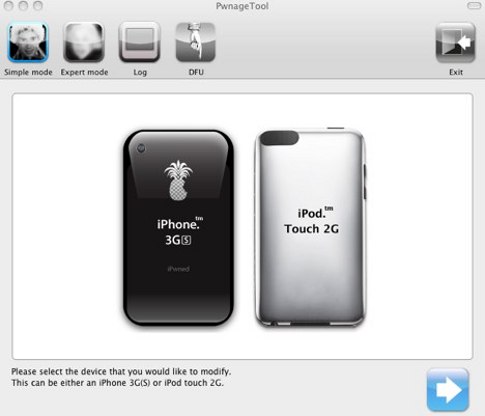
Pwnage Tool will detect your Firmware
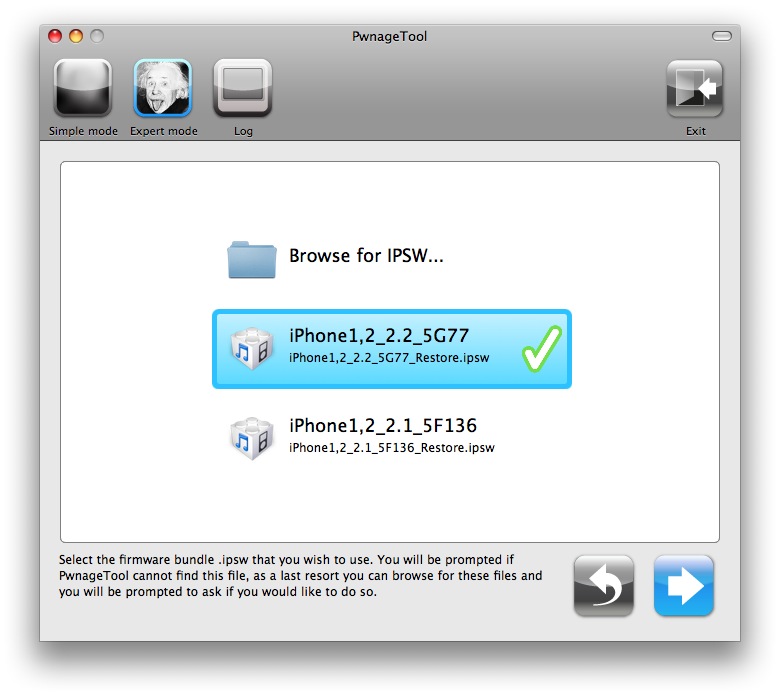
Now Pwnage Tool will ask you ” Do You have a contract that would activate normally through iTunes” , Say NO for all others, YES is only for users on a carrier contract such as AT & T
7) Now a .ipsw File will be created for Your device, which would go through jailbreak
After Jailbreak Sucess the following will appear :

Now the .ipsw File is jailbroken, Now you have to restore your iOS 4 firmware, which you got, Select Phone icon in iTunes, Hold “Shift Button” and click Restore Button.
Now iTunes will ask where to put your firmware, select your .ipsw file and click “open” iTunes will start its function.
Work is almost done, iTune will do the automated job for you, be sure not to disconnect, shut down, or touch anything because this is a critical stage ( disconnecting might cause your Phone to loose its OS and ultimately another procedure would have to be adopted for loading new OS)
The Phone will reboot and there you go with your Jailbroken iDevice.
Be Sure, not to update your iOS via iTunes or to download any other iOS into your phone, to avoid refreshing the Jailbreak.Enjoy Jailbreak on your iPhone
This Jailbreak has been worked-out by iPhone Dev Team.
















