Internet Tools
Fastest Ways to Download Songs from SoundCloud
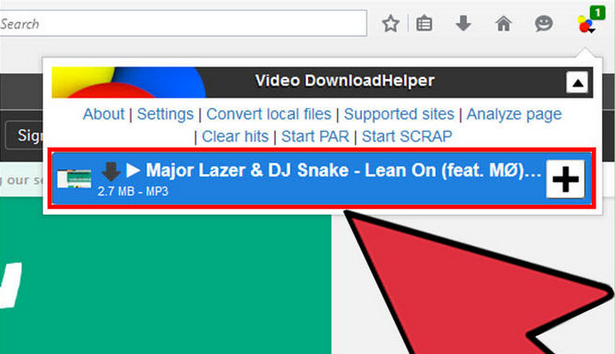
SoundCloud is an online networking site from which you can record, upload, and download songs and share them with others. Numerous songs on SoundCloud are downloadable directly from the website, however sometimes, you may need to use different methods to get the song you need.
Fastest Ways to Download Songs from SoundCloud
You can use the extensions available in Chrome, Firefox, Safari or Firefox. Different websites are also available to download those songs for you. The Fastest Ways to Download Songs from SoundCloud are described below.
Using DownloadHelper (Firefox)
There is an extension available in Mozilla Firefox named as DownloadHelper which allows you to download songs from Soundcloud. Simply download the extension from Add-on section in firefox and install it. After installation is completed an icon of extension will now be available on your toolbar. Then go to the soundcloud page from where you want to download the song and then play it. You will now notice the icon of extension in the toolbar will start to flash.
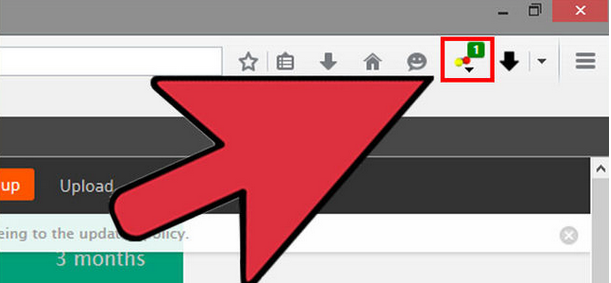
Click on the extension icon and you will see a list of audios playing in your browser. Select the song from that list and it will ask you for the downloading path.
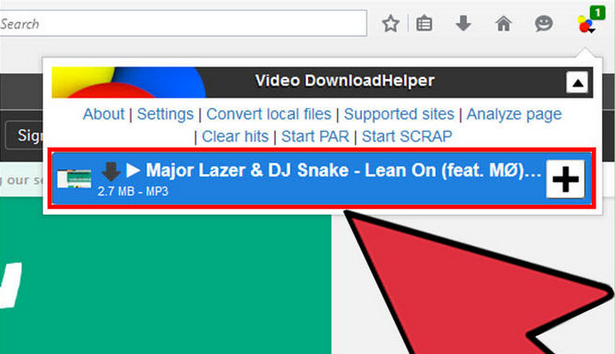
Just choose the path and downloading will begin. This extension is only available in Firefox, for any other browser, use the method below.
Using Developer Options (Chrome, Firefox and Safari)
You can also download songs from soundcloud through some gimmicks in developer options available in Chrome, Firefox and Safari. Firstly open the soundcloud page from where you want to download the song. Access developers options by pressing F12 in Windows or Cmd+Opt+I in Mac. You can see a new window on the right side of the page.
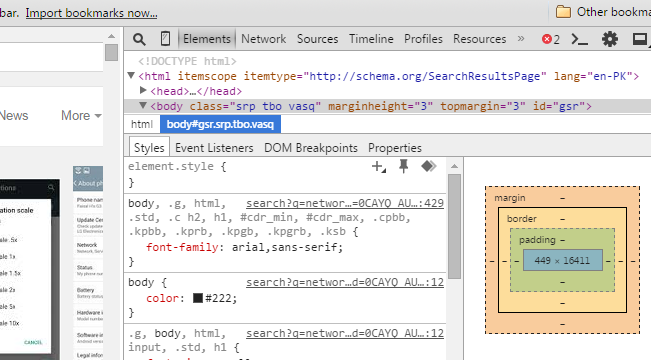
Select the network tab available on the top of the window and reload or refresh the page without closing the developer options.
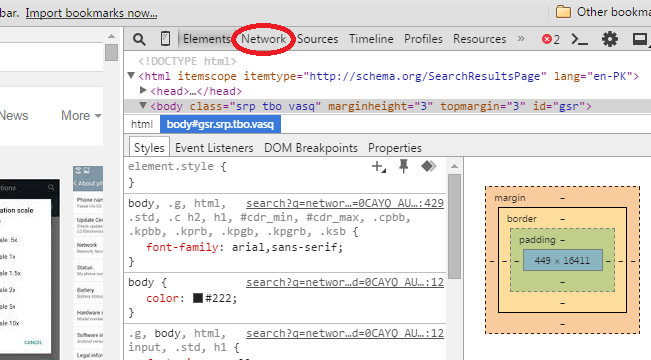
Make sure the song you want to download is playing. Then in the network tab, sort the files with size so that the largest file appear on the top of the list because soundcloud audio stream is always the largest file. To ensure further, check if the file type is “audio/mpeg” or “mpeg”. After that right click on that file and select open link in new tab. Once that audio file is opened in new tab, you can download it directly to your PC by right clicking on it and then selecting “Save link as…”.
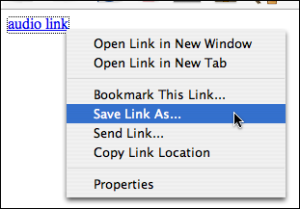
Then like a common file, select the downloading path and you are done.










