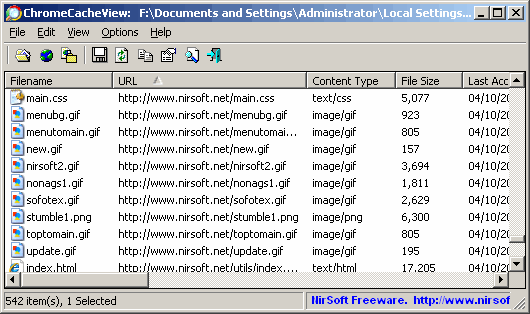Internet
AdBlock and AdBlock Plus: Comparing Chrome Ads Blocking Plugins

The most popular adblocker is the Firefox addon Adblock Plus. It is developed by an international community of voluntary helpers who want to make the internet better for everyone by eliminating bad advertisements. Inspired by the success of the Adblock Plus movement, the independent developer Michael Gundlach created “AdBlock” for Chrome with the aim to generate revenues through donations. A few months ago, the makers of the Firefox version ported Adblock Plus to Google Chrome as well. Although Adblock Plus is still in beta it already has more than 900.000 users and it is the second most popular extension for Chrome.
Comparison Criteria
Both AdBlock and Adblock Plus are content blockers that use filter lists that were created for the Firefox Adblock Plus version. These filter lists define the elements (ads) that are blocked from being loaded in the browser.
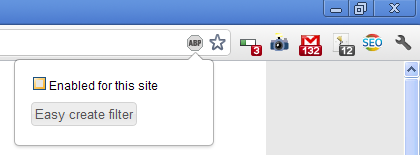
Due to the fact that both use the same filter list, the comparison can’t be based on how much ads they detect. Instead, a closer look has to be given to the performance of the two extensions.
Conclusion: Adblock Plus beats AdBlock
Both extensions have been tested on five machines with different configurations in order to measure the impact on the performance of both AdBlock and Adblock Plus. While Adblock Plus (which has the same code basis as the very advanced Firefox version) works very stable and actually increases surfing speed due to saved bandwidth because ads are not loaded, AdBlock caused the browser to freeze in many occasions. Especially when many tabs are opened at the same time, AdBlock by Michael Gundlach does not work as seamless as the original.
Setting up Adblock Plus
You can download the Chrome Adblock Plus extension from the Chrome Web Store. Setup takes only a few seconds, nothing else but hitting the Install button is required. During the installation Chrome displays a warning that Adblock Plus can access private information such as the user’s browsing history and data on every website. This is just a standard warning for all extensions that modify webpages, Adblock Plus does not infringe on privacy and never collects or sends any information about the users.
While getting rid of ads in Google Chrome is very easy, users should keep in mind that advertising is the only revenue stream for most websites. So disabling Adblock Plus on website a user likes to support is essential for the future creation of great content that can be accessed for free.
About the author: Tom is one of the editors of chrome-plugins.org, a non-profit project featuring reviews of the best Chrome plugins, add-ons, apps, themes and much more.