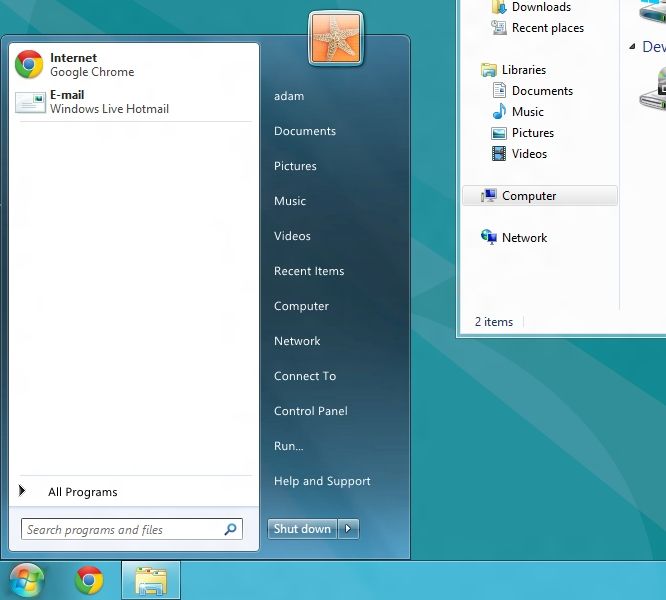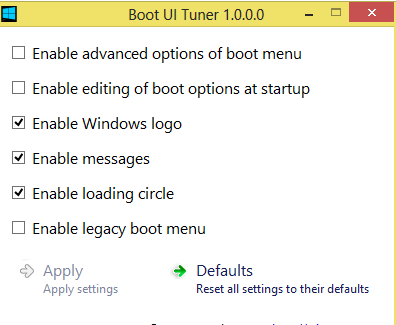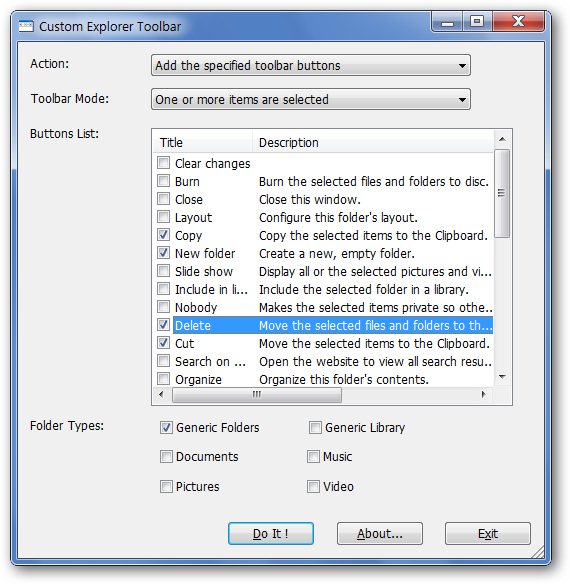Tips
Change your Windows 7 Logon Screen Branding Logo in Just One Click
Windows 7 the most beautiful and advanced operating system from Microsoft gives you the ability to change the windows theme, wallpapers, colors and sounds and everything from start button to boot screen animation.
I’m sharing here the way to change the windows 7 Logon screen branding logo in just one click.
Windows 7 Logon Branding Changer is a free utility which let you change windows 7 logon branding logo in just one click.
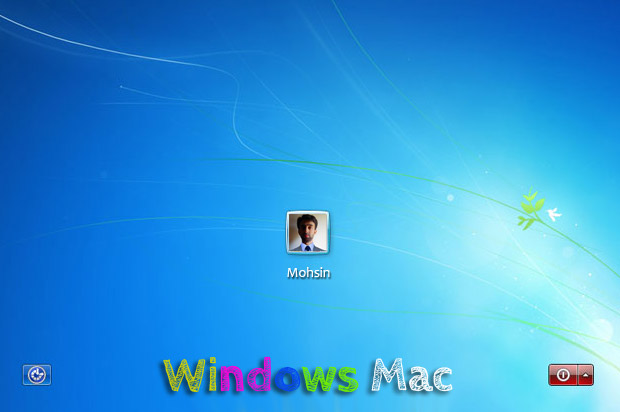
How to use it:
1. Download Windows 7 Logon Branding Changer and unzip the files.
2. Right click on file Windows7LogonBrandingChanger.exe and select “Run as Administrator“.
3. Click on Load Picture link to load your own image.
4. After selecting your image click Apply.
5. If you want to restore original windows image than click Restore.
6. You need .NetFramework 4.0 install in your computer in order to use this tool.
Download: Windows 7 Logon Branding changer