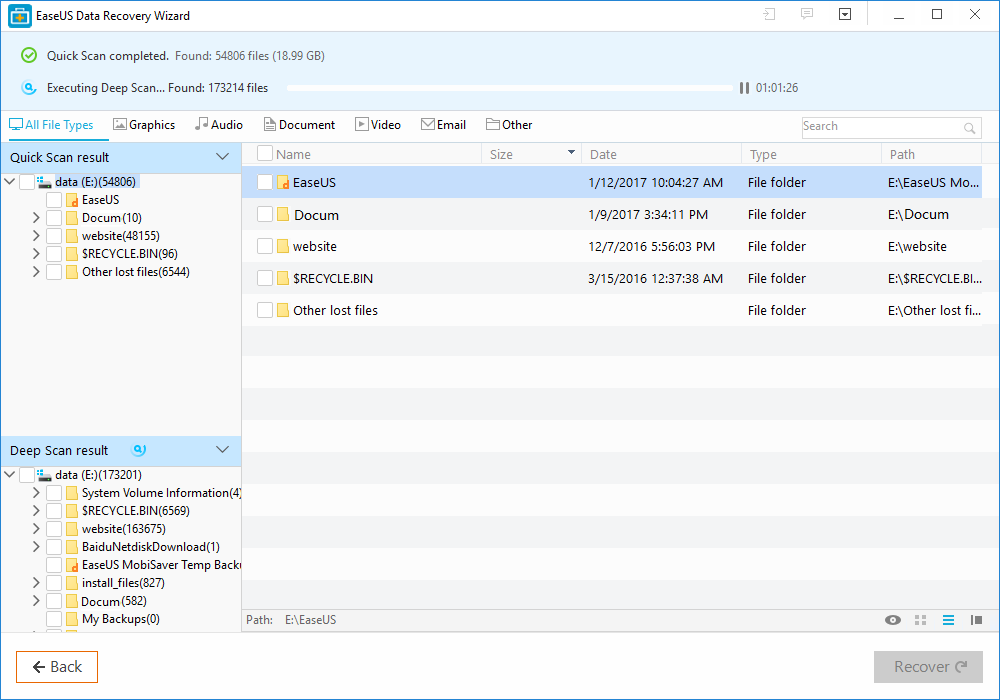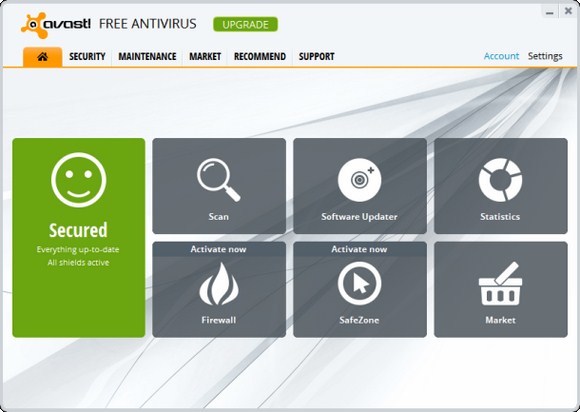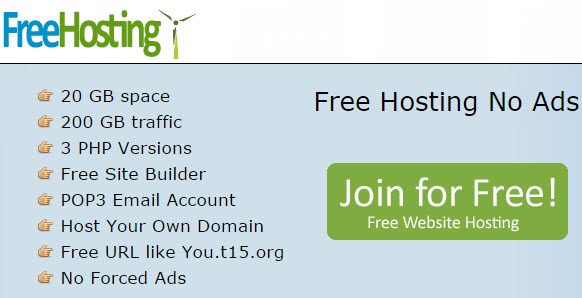Desktop Tools
Best Anti-Trojan Software – Trojan Remover
In my opinion a Trojan can hurt a system badly than a virus. A Virus usually multiplies itself and effects executables, but a Trojan horse is worse to cause harm to an operating system. It sits in the registry in such a way that it recreates itself even after so called “deep cleaning” of any antivirus.
It is true that almost all the Trojans out there are detectable by any antivirus software, but cleaning them totally from system is the task which most of the antivirus solutions fail to achieve.
So detecting is not a big thing but removing a trojan is more difficult for an antivirus and a special remover is needed specifically for trojan cleaning. For this I trust on Trojan Remover. The only trojan removing solution that does the real job- Cleaning!
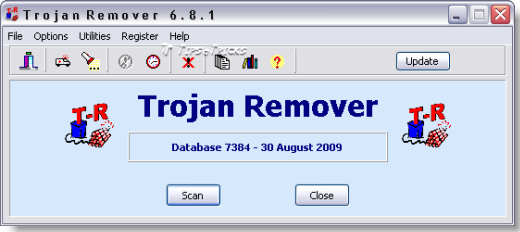
Trojan Remover not only aids in the removal of Trojan Horses but also Adwares and Spywares – when standard anti-virus software either fails to detect them or fails to effectively eliminate them.
Trojan Remover is designed specifically to disable/remove Malware without the user having to manually edit system files or the Registry. The program also removes the additional system modifications some Malware carries out which are ignored by some standard antivirus scanners.
Trojan Remover scans ALL the files loaded at boot time for Adware, Spyware, Remote Access Trojans, Internet Worms and other malware. It also checks to see if Windows loads Files/Services which are hidden by Rootkit techniques and warns you if it finds any.
You can scan the whole drive, or any directories on the drive, by selecting Scan a Drive/Directory from the main Trojan Remover menu.
You can scan individual files and directories from within Windows Explorer – simply right-click on the file/directory and select “Scan with Trojan Remover”.
Currently all Windows versions are supported by Trojan Remover.
DOWNLOAD
Article last updated at: September 7, 2010