Internet
Set Your Phone To Automatically Upload Your Photos As Soon As You Take Them
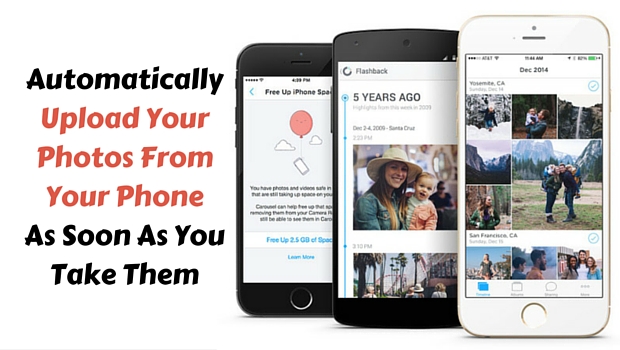
All one can want in life is safe and secure photos, backed up to cloud automatically, that too, within seconds. Your mobile can be stolen, or you can accidentally wipe off all your photos in the gallery, how to prevent it? The way to the solution are some web services and apps that let you conveniently take photos on the phone and then automatically back them up to the cloud. In this way, either your phone is lost or you did something drastic, the photo gallery will be safe and sound. On the internet, you may find a bunch of storage options but not all of them are equipped with the auto-upload features. Let’s look at some of the best auto uploading apps and services.
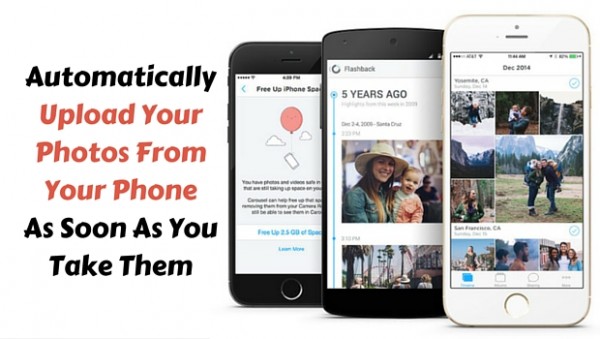
FREE Apps to Backup Phone Photos Automatically To Cloud
Google Photos
Google Photos enables the regular camera users to share, edit and back up their pictures. The whole process has been designed to be automatic to assure that the photos, whether taken from the camera or added using the folder on a computer, end up safe on the Google Photos service so you don’t have to lift a finger. The photos can be browsed by a particular date or as a collection created manually or by Google Photos automatically.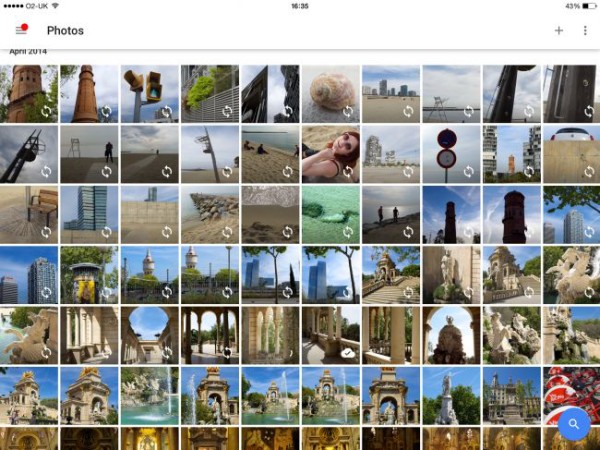
However, with all the ease comes limitation too. In Google Photos, you are given unlimited storage only if you allow Google to compress or resize the photos you upload. Slightly same feature was used in the previous Google+ Photos service. The new one differs by the size permissible, which is 16 megapixels now. The earlier version used to restrict a user to 2-4 megapixels.
DropBox
DropBox is by far the most popular cloud storage solution which almost everyone knows about. The main claim to fame is the simple UI of the web and mobile app which allows uploading of pictures automatically. When you first open the app, it prompts you to configure the camera and then simply syncs the photos in the background.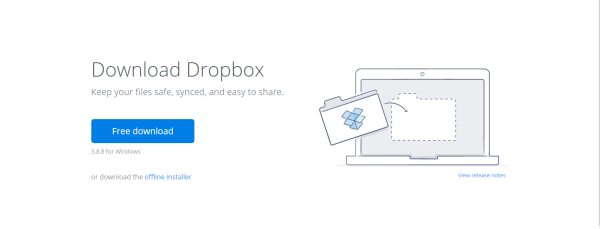
The limitation is that the new DropBox users do not get more than 2 Gigs free space for storage. If you plan to upload every picture that you snap, this is an extremely low limit. However, they offer pro plans which ask a user to pay $10 for 100 GB a month and $50 for 500 GB a month. In addition to this, some third party Android Apps allow you to enjoy some features which are not offered by the official app.
Amazon Photos – Cloud Drive
This is a free mobile app which allows you to access the videos and images saved in your Cloud Drive. The app securely backs up the data on the go and keeps all the photos safe by automatically syncing up. Saving space on your phone, you no longer have to worry if you phone is lost, upgraded or damaged.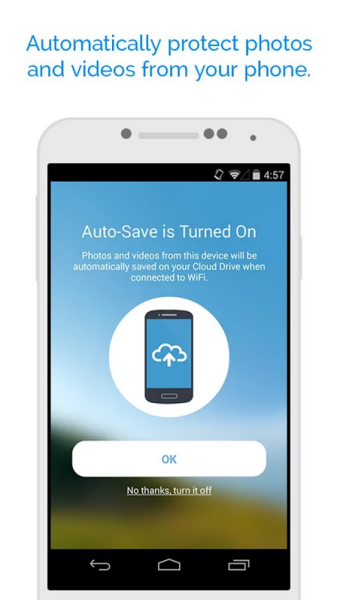
Some of the main features include:
- Unlimited storage for Amazon Prime members, absolutely free
- Automatic Data Backup
- Auto Save Feature
- Sharing on social media e.g. Facebook
- Sharing through emails
- Instant view of photos at Cloud Drive, Amazon.com, Fire TV, Kindle Fire etc.
OneDrive – Cloud Storage
One Drive Cloud Storage lets you manage everything from your personal and professional life. The app gives free online storage to save all the personal data to be later accessed via an Android device, a PC (Windows or Mac) or through any other device. The app also features One Drive for Business, which is solely dedicated for all the work related storage. The business related photos and files can be shared with the people at school or office. 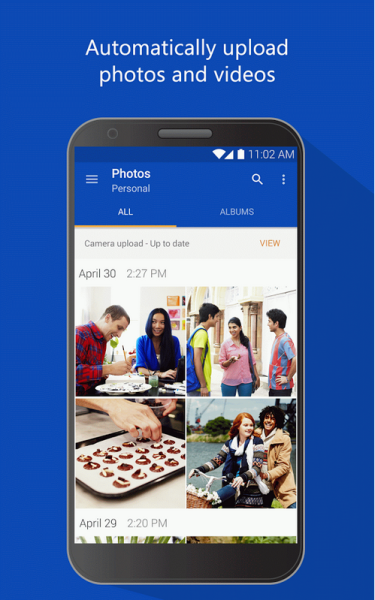
- Browsing of all your One Drive files or files shared by others with you
- Automatic uploading of photos and videos anytime, anywhere
- Downloading of data shared by other users
- Sharing of files on the internet
- Creating new folders
- Moving, renaming and deleting of certain files
- Opening of One Drive files from other apps
- Searching for specific files and folders
These were the four best cloud storage apps and services which let you automatically back up your data so your important files and folders are safe and sound no matter what mishap strikes your phone.










