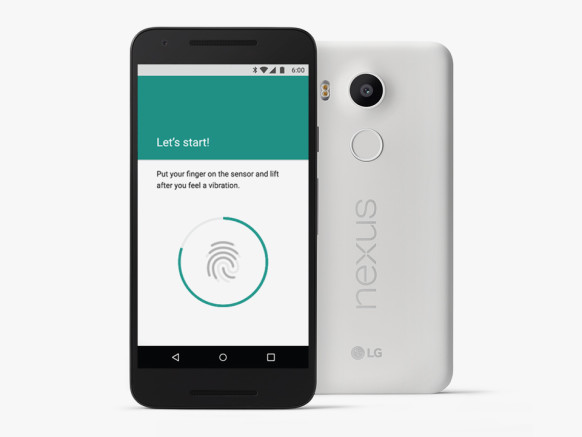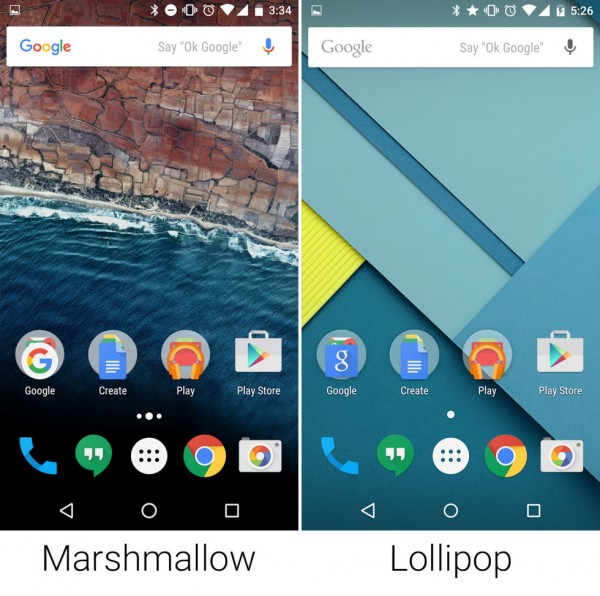Mobile
7 Exciting Features of Android Marshmallow That Make it Better Than iOS 9

Google has finally launched the Android M, Android 6.0 or Android Marshmallow which is the greatest and latest release of the most famous mobile platform world has ever seen. If you own a Nexus currently or are planning to get a Nexus 5X or 6P, or any other latest Android phone, you can enjoy some of the most exciting and innovative features of Android Marshmallow right away.

Polished App Permissions in Android 6.0
We are all bothered with the silly app permissions that every now and then strike right into our faces. For instance, your phone camera that asks for permission to be captured with an E-reader? Seriously Android? Before Marshmallow, you had to deal with it but this is replaced with the best of the best reconstruction and improvement. Now, you can freely decide exactly what apps are capable of what tasks and functions.
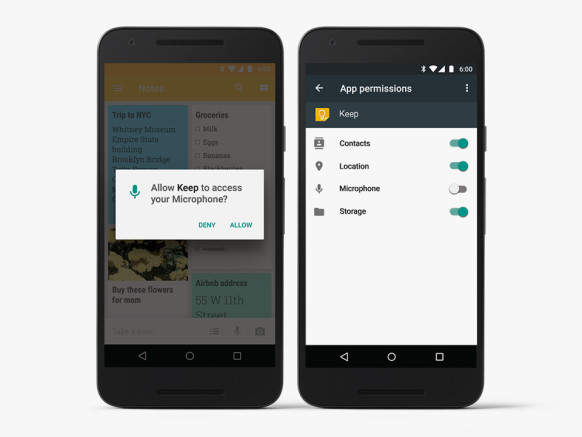
Android Marshmallow RAM Manager
In Android M, Google has introduced a latest Ram manager which aims at providing its users with the most comprehensible and accurate information related to average and maximum RAM usage of all the apps installed on the phone. The option can be found easily in Settings menu. The page presents a clear insight of the app demands and the throughout effect that it will have on the device.
Android Pay
With Android Pay, you will no longer have to launch an app to make a payment. All it asks for is to unlock and put your handset on one of the compatible payment terminals. This is one of the most thoughtful features that the world would have ever witnessed. Using some of the third-party apps, those who are rocking Android Marshmallow will be capable of making some really simple purchases that do not require any details at all times.
Excellent Fingerprint Support In Android M
Fingerprint scanners is not something new to be talking about but with the introduction of Android M, Google is going to spread standardized support across the entire platform. Along with paying for media from Google Store and allowing to unlock your device, the fingerprint scanning option is also open for the developers. This actually means that the developers will be able to create their own applications and use fingerprints to set as passwords and make payments using Android Pay as well.
Charging And Power Optimized
Nobody likes running out of battery and Android 6.0 is going to make it easy for us to optimize our battery life. A new function called Doze is introduced which is installed in to improve the standby time of the device. A few motion detectors will be ready to detect the time when the device is idle so that the background processes can come to a halt for some time.
Fine Tuned Cut, Copy And Paste For Android Marshmallow
In the previous releases, when you had to select text on an Android device, an array of puzzling icons used to appear on the top of the screen. In Android Marshmallow, the options of cut, copy and paste will be simplified and will float above the selected text, so there will not be an additional need to figure out what to do.
Different Apps Menu In Android 6.0
The new apps menu has changed a lot in the latest release and is completely different from the Lollipop and other previous releases of Android. Instead of going through a stack of apps pages, you will be flicking horizontally. The icons are bigger and smarter and the overall look has improved.