Blogging
8 Best Desktop Blogging Applications for Windows
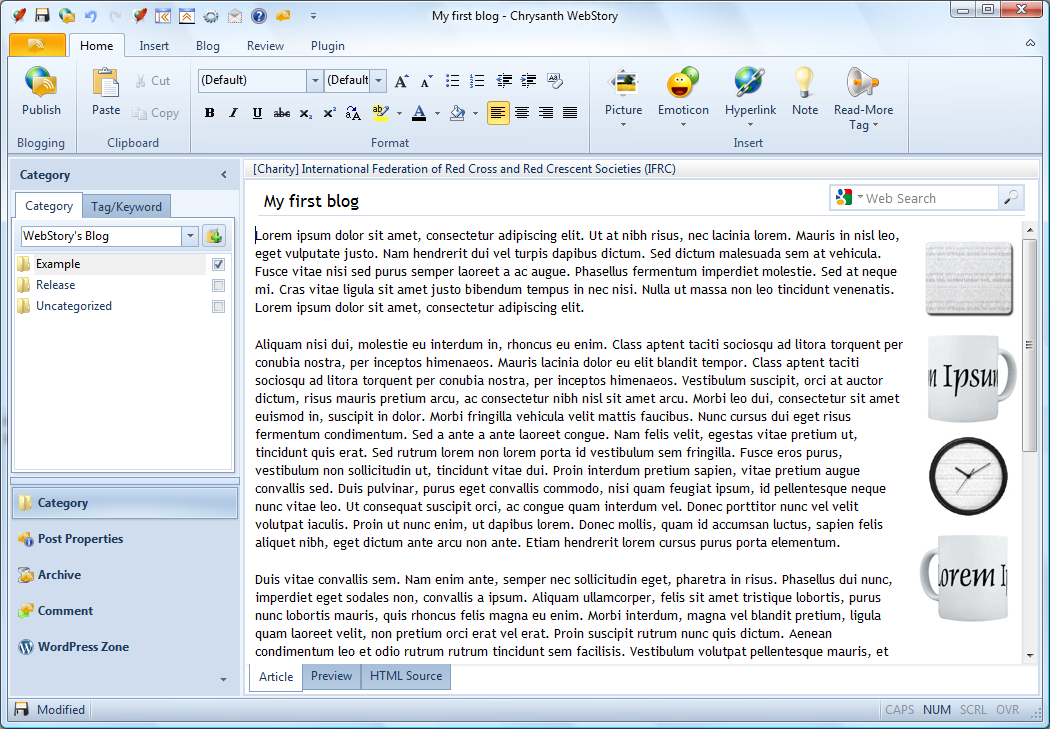
Desktop Blogging Applications of any web service not only helps in saving time but also make the usage a lot more efficient, quicker and easier. Whether it is a desktop client of email services (like MSOutlook and ThunderBird etc), Social networks like facebook or twitter (TweetDeck and Seesmic etc), or any web service that you use in your web browser. You can use and control almost all the same features that you see in web interface from these desktop clients.
I’d recently shared 5 best desktop applications for Facebook. But this time I came up with a list that all the bloggers would love to read. Yes! – A list of Desktop Blogging Software.
8 Top Desktop Blogging Applications
1. Rocket Post
RocketPost is smart blog software for power bloggers. It has one of the easiest WYSIWYG editor, full local editing and full blog import. And it works just like email, so you already know how to use it.
Speed up your blogging with one-click Technorati, Flickr and Del.icio.us tags, built-in photo editing, instant photo albums, automatic linking to related posts, quote tracking, quick linking, drop caps, pull quotes and a running word count. It’s fully multithreaded design lets you edit multiple posts and publish to multiple blogs at the same time, so it never slows you down.
Supports: Blogger™ (new and old), Movable Type™, WordPress, TypePad™, MSN Spaces™, BlogHarbor™, Drupal, dasBlog, BlogEngine.NET, .Text and SquareSpace™
License:
Free RocketPost [2 Basic · 1 blog on Blogger or Live Spaces]
$49 RocketPost [2 Professional · unlimited blogs]
$29 RocketPost [2 Home · 1 blog of any type]
Perfect Journal is the FrontPage/Dreamweaver of the Blogging. Create your journal entry in PerfectJournal and publish it directly to Blogger.com. No more worrying whether your blogging site might go down or out of business with your content. Create, write, rewrite offline and publish online, Integrate your blog thoughts with all your other content and search it quickly. Currently supports publishing directly to Blogger.com only.
Supports: Blogger.com
License: FREE
3. W.Bloggar
The w.bloggar is an application that acts as an interface between the user and one or more blog(s); in other words, it is a Post and Template editor, with several features and resources that the browser based blog editors do not offer. Another great advantage of w.bloggar is that it is compatible with most of the weblog systems available, allowing an advanced user to have only one interface to several accounts hosted on several different sites, using different publishing systems.
Supports: Blogger, WordPress, MSN Spaces, TypePad, BigBlogTool, Blogalia, TheBlog, Blog-City, EraBlog.NET, Upsaid, UBlog, SquareSpace, BlogWare, DearDiary.Net.
License: FREE
Zoundry Raven™ is another next generation promising WYSIWYG blog editor that makes posting to your blogs easier and faster. It’s as easy to use as a word processor, plus it includes simple tools to add links, tags, photos, music and video files, and more. It has a powerful XHTML editing behind intuitive UI so you can be sure that what you create is what others will see online. It makes it easy to write and publish to separate blogs all with one editor.With a powerful indexer, you can browse all of your previous posts across all of your blogs by tags, links, or images.
Supports: Blogger, Movable Type & TypePad, Windows Live Spaces, WordPress, and more…
License: FREE
5. Ecto
ecto is a feature-rich desktop blogging client for MacOSX and Windows, supporting a wide range of weblog systems. With ecto you can write and manage entries for your weblog(s). The advantage over using your weblog’s control panel is that you can compose entries offline and use the extra features ecto offers, such as spellcheck, creating links, attachments, and much more. ecto is designed to make blogging much more easier and yet give the users as much power as possible to manage their weblogs.
Supports: Blogger, Blojsom, Drupal, MovableType, Nucleus, TypePad, WordPress, and more.
License: 21 day trial version (Full version costs $17.95)
Windows Live Writer once used to be one of the most used Desktop Blogging Applications of all. It makes it easy to share your photos and videos on almost any blog service. With Writer, you can preview everything you’re adding to your blog, to see how the fonts, spacing, colors, and images will look, before you publish. It’s fast and easy to insert pictures and videos and when you publish, Writer automatically saves your picture or album online and links them to your blog. Live Writer suports plugins so you can add to do even more—like insert your stuff from Facebook, Flickr, or other websites.
Supports: Windows Live, WordPress, Blogger, LiveJournal, TypePad, SharePoint, Community Server, and many more.
License: FREE
7. WebStory
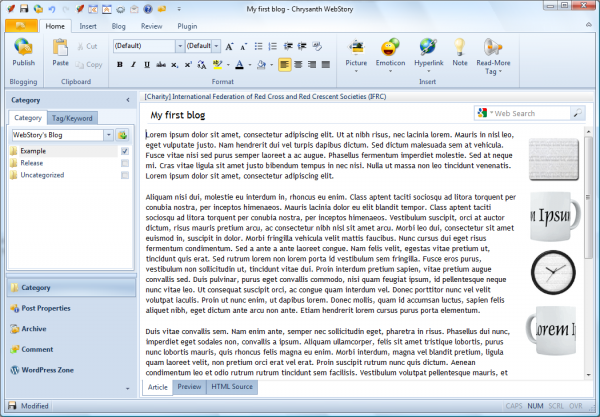
Chrysanth WebStory is a desktop blog client software designed to make the entire blogging experience work for you
in just a few clicks. Manage as many blog accounts as you want simultaneously — from importing online entries to backing up all content, from writing an entry to posting it in flawless formatting, from setting up FTP accounts for image posting to allowing comments/ trackbacks on blogs… the list just goes on and on!
Supports: Blogger, Typepad, WordPress, Movable Type and more.
License: 90-day trial (Full Version costs $39.95)
8. Blog Jet
A popular Windows blog client for almost all blogging platforms. Get convenience and speed of a native application, and the ability to write posts offline. A beautifully designed WSIWYG editor lets you create your blog posts with ease with no HTML knowledge required. You can add image, videos, tags and smileys and multiple attachments.
Supports: WordPress, TypePad, Movable Type, Blogger, MSN Live Spaces, Blogware, BlogHarbor, Squarespace, Drupal, Community Server, etc.
License: Free limited trial (Single user License costs $39.95)

















