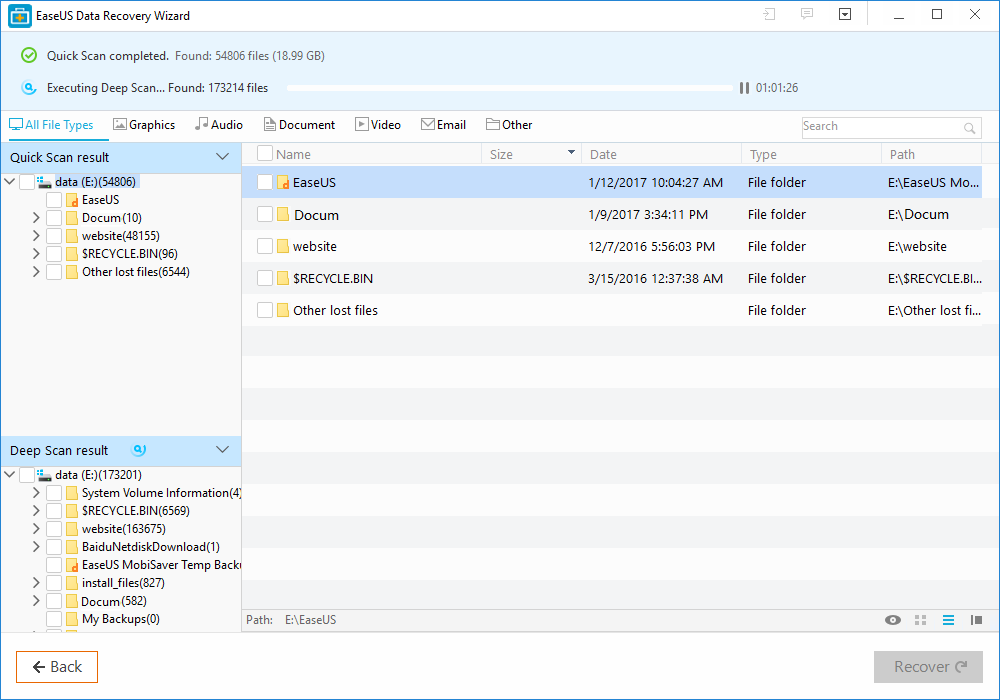Desktop Tools
5 Best FREE Data Recovery Tools
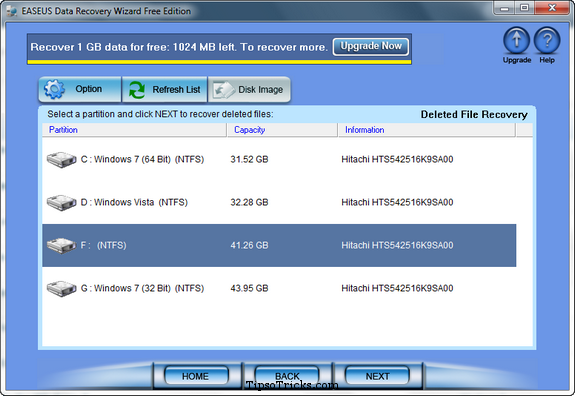
We all know that accidental data loss is inevitable. You never know what problem can cause the data loss in your system. There are so many reasons behind data loss, and you need to be prepared for it all the time. Professionals are well aware of this fact and they are prepared with the data backups. I myself had this bad experience years ago and believe me, it was the worst experience for me with computers. I always recommend others to keep a backup of their precious data, documents, pictures or anything special for you, saved in your system.
But if you’re one of those who have recently encountered data loss for any reason, here are some Data Recovery Tools, highly recommended from my side. I’ve personally tried all of these tools below, and thought it might be helpful to share my experience and recommendations. These tools are absolutely FREE to use and work just like those professional and paid data recovery tools.
Remember, this is not the top 5 rankings, it’s just the list of 5 best data recovery tools that I’ve used.
1. Recuva
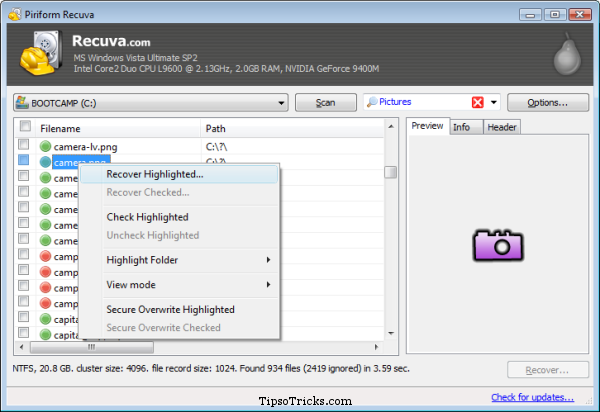
Most user friendly interface of all. With impressive fast recovering speed, Recuva makes the undelete process really easy even for beginners. The recovery rate is high and you can recover all types of files even if the hard drive is formatted. Offers special deep scan features. There’s a portable version of Recuva available too to be carried in your flash drive.
Visit Official Site | Download
2. Undelete Plus
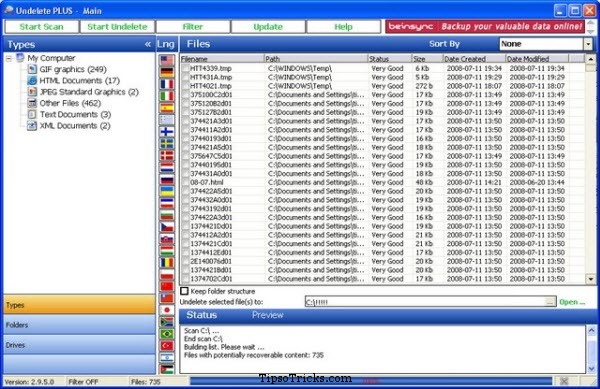
Another very popular freeware to recover lost or delete files. You can expect recovery from a formatted drive too. Comes with an easy to use interface and supports all types of files to be recovered. You can recover files from Hard Drives, USB Thumb Drives, Camera Media Cards, Floppy Disks and other storage devices.
Visit Official Site | Download
3. Pandora Recovery
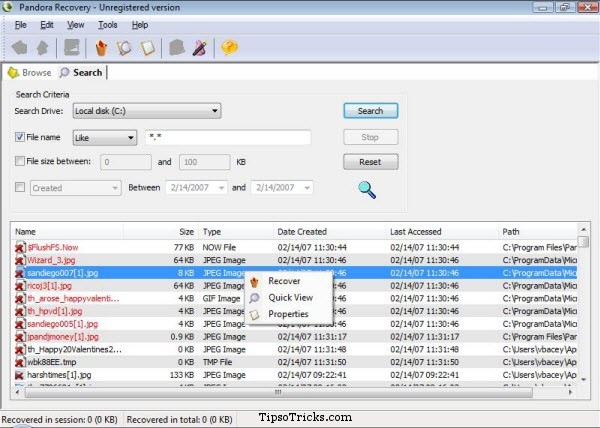
The Wizard like interface makes Pandora Recovery a real ease to look for deleted files. The user interface absolutely clean and simple to understand and use. The folders tree-menu helps you to quickly browse within your hard drive. You can perform a browse to look to folders, which you think you lost data from, perform a quick search or let it deep scan your system for any possible deleted files. Supports all types of Windows version and file formats.
Visit Official Site | Download
4. PC Inspector File Recovery
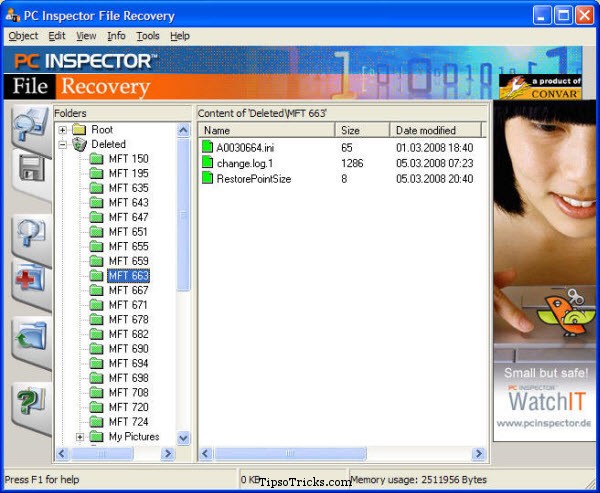
PC Inspector is popular for its quick scan an find abilities. It can find partitions automatically, even if the boot sector or FAT has been erased or damaged. It can recover files with the original time and date stamp an even the files on network drives. PC Inspector offers and a “Special Recovery Function” which supports dozens of file formats.
Visit Official Site | Download
5. Easeus Data Recovery Wizard Free Edition
Recovers files emptied from Recycle Bin, or lost due to software crash, formatted or damaged hard drive. It can also recover data from formatted partitions with original file names and storage paths. Moreover, the free data recovery software works well with dynamic disk, RAID and EXT2/EXT3 file system. Supports recovery from dynamic disks and from Linux file system partition under Windows.