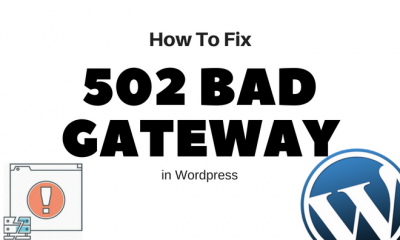Guides
5 Ways You Can Speed Up Those Snailing Torrent Downloads

Torrents are downloaded through sharing files which are connected to many computers all at once. A torrent file is actually downloaded in pieces from multiple sources whose combined total determine the speed of your torrent downloads.
There may be numerous other factors including network configuration that affect the overall transfer speed. Here are some tips to Speed Up Torrent downloading speeds.
Tips to Speed Up Torrent Downloads

Choose the Best Torrent Client
Choosing a torrent client is the first but can be the hardest part of the whole torrent experience as there are hundreds of downloading software available in the market. When you come to select the best torrent client, do not overlook the testimonials and user reviews. Learn from people’s past experiences as a client is going to make a big difference.
Most of the downloading sites already publish expert reviews about each software including torrent clients and you can sum up from there. However, if the reviews are missing, you can always find third party sites, where their main business is to let people know about the features of latest and old software.
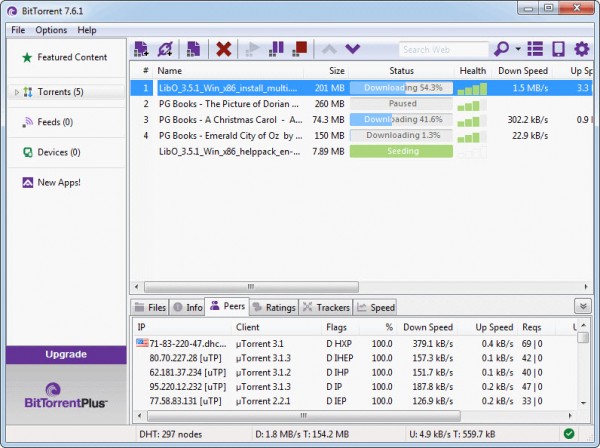
Do not ever underestimate the power of rankings. Along with reviews, do consider looking for the ranking that a particular torrent client has been given. The more the stars, the more the client is liked by the buyers. Moreover, you can also experiment with some of the popular torrent clients and decide yourself which downloader suits your internet connection the best.
Activating UPnP for Torrent Downloader
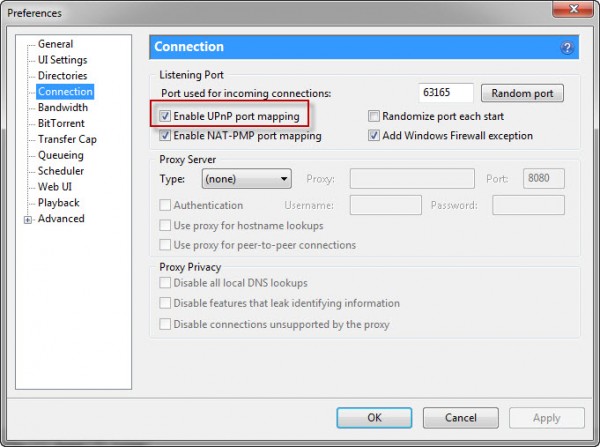
In order to make a connection to some other users, enabling this feature in your torrent client is necessary to automatically open the ports. This feature is supported by the most modern and latest routers. To enable UPnp:
- Go to Preferences or Options menu in the torrent downloader
- Find the Connection option
- Select the ‘Use UPnP’. Check it and apply the changes
Experiment with Protocol Encryption
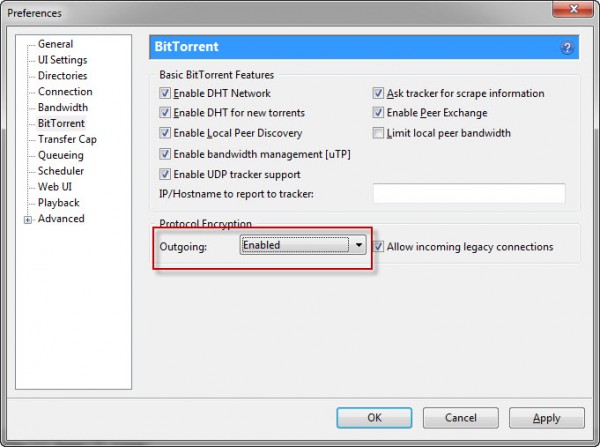
A few Internet Service Providers i.e. ISPs constrict your bandwidth in case of P2P protocols. To override the bandwidth shaping, a protocol encryption is a process which is extremely helpful in this regard. All you need to do is enable the outgoing protocol encryption and check the option of ‘Allow Incoming Legacy Connections’.
The main benefit of protocol encryption is that the ISPs cannot possibly or impossibly detect if the traffic is coming from a torrent client. You can also experiment with the forced, enable and disable options just in case you find luck in top Speed Up Torrent downloading if the encryption is inactivated. If you are not encrypting your connection, it may find the torrent compatible with someone who might not be encrypted and as a minus point, it can make the torrent findable to ISPs which work on the bandwidth restriction policies.
Capped Rate for Uploading
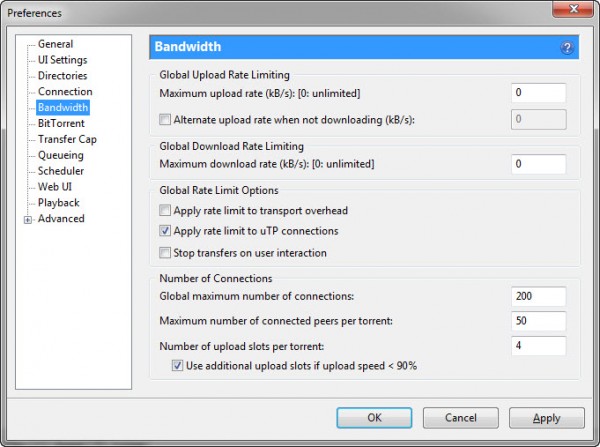
You might not want to turn off the uploading process completely as torrent mostly survives on the uploaded files of different users. However, you would not want to max out the connection as well. If you cap your upload rate, you will be able to keep your upload connection from being maxed out. This way, you can eradicate all the other traffic on the internet. But in an attempt to prevent your upload speed from choking your connection completely, you are supposed to set the maximum upload speed of your downloader to 80% of the upload rate. To do this,
- Go to Preferences or Options menu in the torrent downloader
- Select the Bandwidth or Speed option
- Limit your upload rate to 80% of the max upload rate. For instance, if the upload speed of your system is 1Mb per second (125KB/s), then set the upload speed to 100KB per second.
- Also make sure to set the download rate of your client to zero or simply disable the download rate limit.
Choosing Torrents with Maximum Seeders
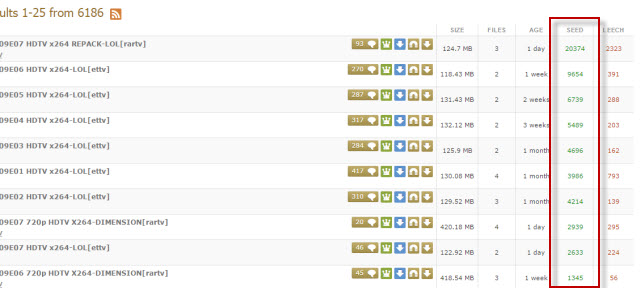
Seeders may be defined as the users who share a small part of a specific torrent file. You can connect to more users if you choose a torrent file with a lot of seeders. However, the download speed of the file will be determined by the collaborative upload speed of all the users that you are connecting to.
There are thousands of websites present on the internet to download torrents and almost each one of them lists down the number of seeders and leechers associated with a file. These peers or leechers depict the number of users which are downloading that file without sharing the whole of it. If the number of leechers is less than the seeders, the downloading will be slowed down as not many connections will be available.

Guides
How To Recover Deleted Whatsapp Media Files From Phone

Whatsapp is one of the leading messaging apps available for different kinds of smartphones powered by iOS, Android, Windows, and Symbian. It provides users a convenient way of communication through which we can exchange voice messages, text messages, photos, videos and much more with workmates, friends and family members flexibly. As smartphone brings up a smart responsive touch screen, the Whatsapp attachments and messages are often deleted by mistake. If you’re looking for solutions to recover deleted Whatsapp media on Android, then after reading this article you will be able to recover your deleted Whatsapp media files.
How To Recover Deleted Whatsapp Media
This application provides the built-in backup feature itself; that helps the user to recover deleted Whatsapp media files and chat history using the backup file. With the help of this backup file, you can easily restore deleted videos, photos, audios and text messages from android phones or other android devices. To restore deleted data from backup files, uninstall and reinstall the Whatsapp application this will use the backup files to recover some of your deleted Whatsapp media files.
Prevent Your Whatsapp Data From Being Overwritten
In case to recover deleted Whatsapp media files the first thing you need to do is, stop using applications and Internet services on your android phone as soon you realise you have deleted your Whatsapp media. Because new flowing data can easily overwrite the space of deleted or missing media files in no time that makes it almost impossible to recover deleted media files.
Types Of Recovering Deleted Whatsapp Media
There are tow basic types to recover deleted Whatsapp media and text messages:
- By manual restoring methods.
- By using 3rd party software applications to recover deleted Whatsapp media and text messages.
How To Recover Whatsapp Messages and Media Manually
To recover deleted Whatsapp media files manually connect your Android phone to the computer. Go to the database location on your SD card i.e., (sdcard-> WhatsApp->Database). In the database, it would be mentioned as, “msgstore-YYY-MM-DD.1.db.crypt” copy-paste all the required data from Android phone to the computer.
Now create a backup of your “msgstore.db.crypt” file to prevent the mishap. Put back that file now to your android phone. Finally, now Un-install and re-install your Whatsapp. When you are done, it will promote your Whatsapp to recover all the database and media files.
Recover Deleted Media From Whatsapp Via Third Party Services
To recover deleted Whatsapp media via third party services try following tools given below:
Undeleter
This app can retrieve, recover and scan deleted Whatsapp media from internal storage and SD card of your Android phone. This app can Restore every file that has not been overwritten. It works with images, documents, music, video, binaries, and archives. It will automatically Save files to Google Drive, Dropbox, and SD card.
Recuva
If you are not able to operate the root access of the Android phone, then use Recuva app (you can use either paid or free version). Connect your phone to the computer. This application requires selecting the file you want to recover then select (Sdcard/Whatsapp/Media). After applying this method, the app will recover all the data in no time.
CardRecovery™
Using CardRecovery is completely safe and risk-free. This software executes Read-Only operations on your SD card. It doesn’t modify, delete or move the data on the SD card to prevent it from further damage or overwriting. It can recover deleted Whatsapp media from the source SD card and saves them to the destination you determine.
PC Inspector File Recovery
PC Inspector File Recovery is a recovery software with support for FAT and NTFS file systems. It recovers files and media with the original time and date label, even when a header entry is deleted. On FAT systems, the software finds separations automatically, even if the FAT or boot sector has been damaged or deleted. PC Inspector File Recovery provides an easy to use interface that scans your Android phone through the computer and automatically finds the files that can be recovered from a “Deleted” folder.
Asoftech data recovery software
It is a data recovery application that offers an easy Whatsapp media recovery solution to recover deleted, lost or formatted media files from your Android phones. You can recover deleted Whatsapp media files worldwide easily on your computer. So it’s not necessary to visit data recovery centres, looking for specialists. You can quickly perform a data recovery and media recovery even sitting at you home.
Guides
How to Make Sure the Article You Have is plagiarism free?

The act of copying someone’s text, content or article and publishing it with the own name is called plagiarism. It’s easy to find information almost for any article through the internet, but it’s not easy to add that information into an article without falling into the plagiarism. Avoiding plagiarism is easy with the help of some simple tricks. Follow some easy steps while writing your article to ensure that your content is free of plagiarism. In this article, we will tell you how to check plagiarism free article and to avoid plagiarism in your article.
Steps To Avoid Plagiarism
Following are the steps to avoid plagiarism:
Take Your Time
Plagiarism mostly happens with an intimidating deadline and when you need to get the next task finished quickly. Hence, the first step should be to make sure that you have plenty of time to the writing process. Make sure you have enough time for double checking and editing the content so that you don’t have anything left in there that you didn’t write yourself.
Keep Track Of Sources
If you use someone else information, mention it below. Better yet, provide a link to them while writing or place the link into the draft. That way you will stay aware of what’s your own written and what have been taken from other people.
Read more than one source
In most cases, the danger of plagiarism also shows up when you limit your research. If your article is completely based on single content, you easily run the danger of sticking to its original formatting, phrasing, and other identifiable features. So, do broad research and read or learn through as many sources as you can.
Use Quotes
If you simply want to lift the text exact from your resource materials, you should quote other peoples’ text on your blog post and provide a link to the online resource or the site you took it from.
Attribute
In this case, the same goes if you plan to include a point or an original idea from the alternative source. Even if you’re expressing it in your words, make sure to place a link. This not only frees you from the plagiarism but it’s also a better option regarding SEO.
Re-Paraphrase
When spreading information that does need to be transferred to everyone (because it is collective knowledge), make sure to re-paraphrase or rewrite it. Must keep that in mind publishing the content in same language or phrasing will only get you punished for plagiarism.
Check
Finally, probably it is the best way to confirm your article is plagiarism free is to check. That does not mean, just to edit your content until its unique completely, but also, run it through a plagiarism checkers mentioned in the list below. These checkers will compare your content to available web sources and will notify you whether your content is completely free from plagiarism or not.
How To Check Plagiarism Free Article With Following Tools
if you have are searching for, how to check plagiarism free article? Use following tools to re-check your content before publishing it. It may take few minutes but will save you from lots of headache concerning plagiarism.
1. Plagiarism Checker By Small SEO Tools
It is a free online plagiarism tool that will run your article or blog through Google and other search engines, phrase by phrase, and provide % score on its uniqueness. It takes some time to perform the check for longer content, but the sweep seems to be detailed. It can perform maximum of 1000 words per check
2. WorldEssays Plagiarism Checker
It is another free plagiarism checker. An unregistered visitor can sweep up to five times per month. It works very well and can successfully list all sources of the plagiarized content available in the article.
3. Grammarly
Grammarly is a paid tool which apparently runs your content through 8 billion websites. Grammarly plans start from $11.66/month on a yearly contract and can extend up to $29.95/month. It is mostly used by professionals who need to check a lot of text every day.
4. Copyscape
A plagiarism tool that will not only help you find a copied content on the web but their premium version also enable the user to check their work for originality and uniqueness.
5. Duplichecker
Duplichecker is also a free online content checker, with no maximum words/search. Unregistered users can only be able to search one time. Registered users can unlimited searches, and it is completely costless. This checker enables two options ‘Copy/Paste’ and online ‘File Uploader’.
Conclusion
Be sure to edit your article carefully and check for plagiarism before publishing. The steps above are essential for content writing. Using plagiarism checker services is a considerable way to assess your anti-plagiarism skills and paraphrasing.
Guides
Few Facts That You Should Know About The Importance of Data Backup!

Ever wonder how vulnerable is your private data while you are online? Many times, users suffer from data theft without even realizing it. At times, hackers or other internet vulnerabilities steal your data and harm your computer simultaneously.
On the other hand, some viruses are specifically designed to steal privacy without harming the hardware. In other words, being online means you are vulnerable to a lot of things, and you need to do something about it. Here are a few facts that you should know about the importance of data backup.
Data Loss
It is perhaps the most commonly occurring phenomenon for both corporate and home users. The following statistics classifies types of data losses into different categories. For instance, 50% hard drives die within five years of data theft while 40% of data is lost by mistake or software corruption. Approximately 14% data is claimed by virus attacks and 36% contains private and financial information. Around 15% is lost to burglaries and other house theft activities such as natural disasters and storms.
Data Backup
The importance of data backup should always be on the priority list of users of all levels. From the infographic below, we see that almost 18% never back their data, while the same number claims to do each month. Around 39% claims they back it up when to remember while 9% say they do it each week. Almost 4% claim to do it each day and 7% claim they don’t know about it. We also have 5% of those who don’t have a PC at home.
Why Need Regular Backups?
When asked about regular backups, here is how people responded. About 25% claimed to do ti regularly while the same number claim to be too lazy for to do so. 18% didn’t know how to backup while 15% claimed it took a long time. 9% claimed that it is too expensive, 5% remained confident that nothing will happen and 3% gave miscellaneous reasons.
How to Backup Data?
You can backup your data through following popular ways:
- Online backup service – it transfers the data through the internet and stored on an online server in a data center. It is an effective way to back up your data and is quite safe.
- Creating a cloud backup – a very popular way to back your data up these days. Several companies provide online cloud storage facility for data backup purposes. Users may choose to have free or paid versions.
- Backing up on external storage or media – perhaps the easiest and most common way to backup your data is by transferring it to an external media or storage device. However, it is time-consuming and not the safest option around.
- Using Disk imaging Backup – it is a much sophisticated way of backing up data. You can use a disk cloning/ image creating software to create the exact copy of your hard drive. This way, you can restore the files at any given time. The best thing about using disk imaging tool is that it doesn’t take a lot of space.
Now let’s take a look at the following infographics that beautifully explains all the facts and stats about the importance of data backup importance in a graphical way.
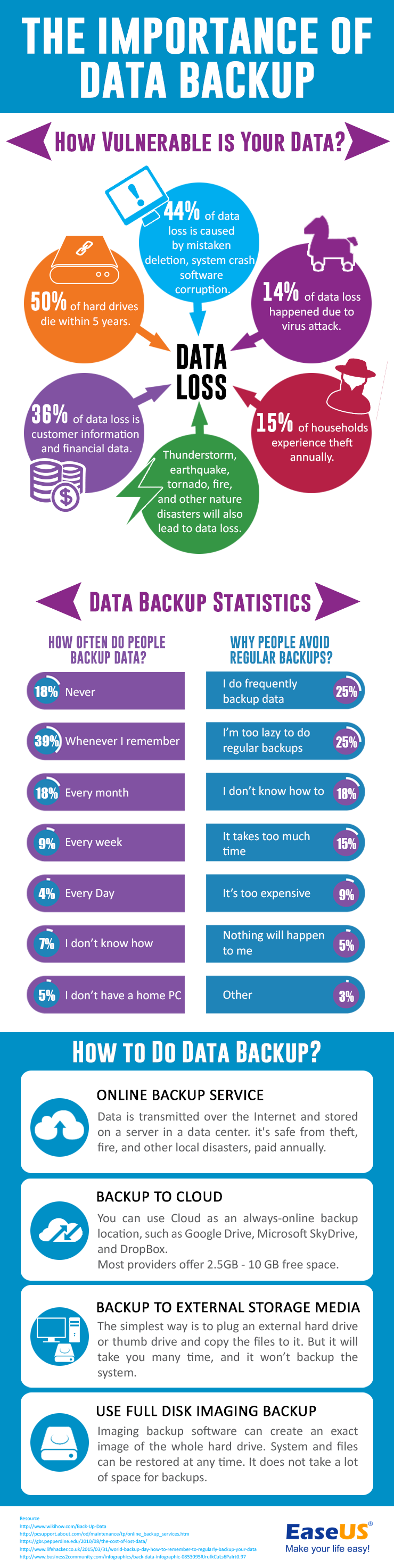
Infographic Credits: TodoBackup
-
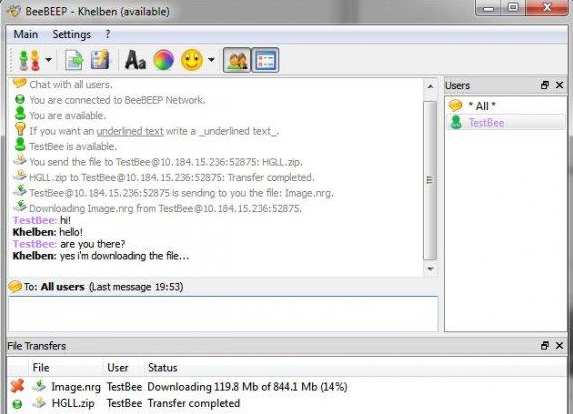
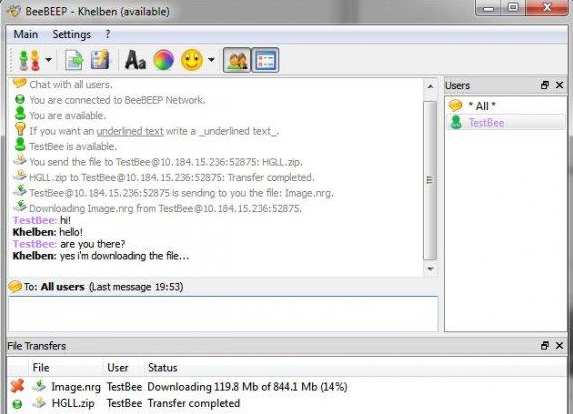 Desktop Tools12 years ago
Desktop Tools12 years ago5 Best FREE LAN/WiFi Chat & File Sharing Software
-
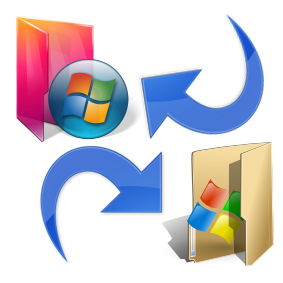
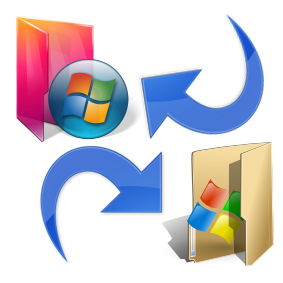 Featured12 years ago
Featured12 years ago4 Best Ways To Transfer Files Over LAN or Wifi Network
-

 Desktop Tools12 years ago
Desktop Tools12 years ago5 Free Software to Make Unattended/Silent Installers
-
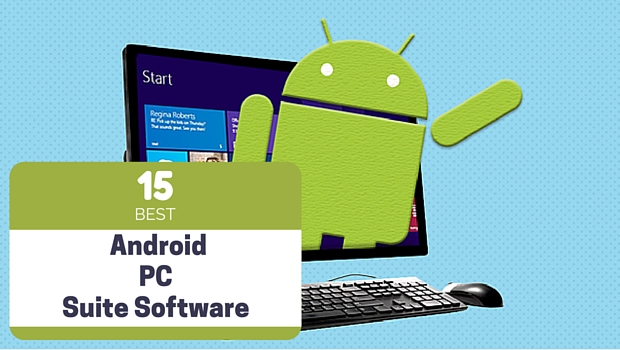
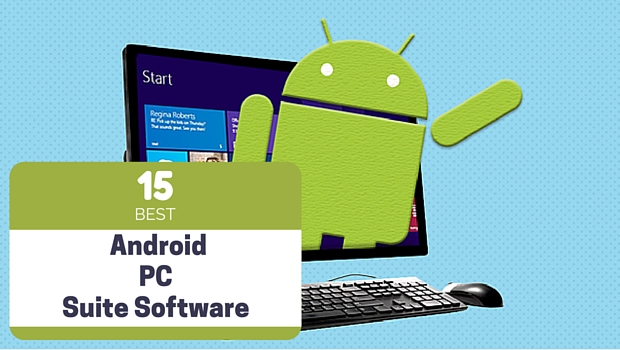 Desktop Tools8 years ago
Desktop Tools8 years ago15 Best Android PC Suite Software for Windows of 2015
-

 Offers12 years ago
Offers12 years agoFull Version Angry Birds Space Activation Key for PC [Giveaway]
-
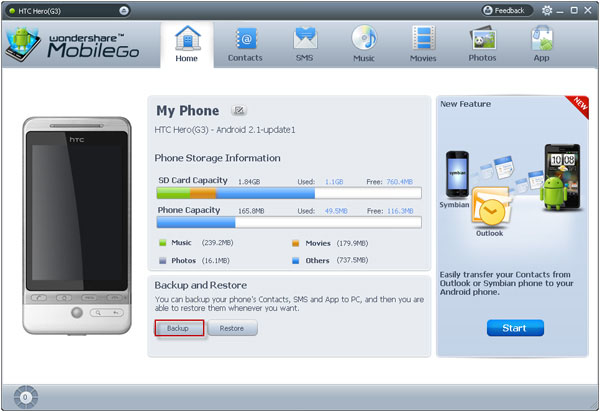
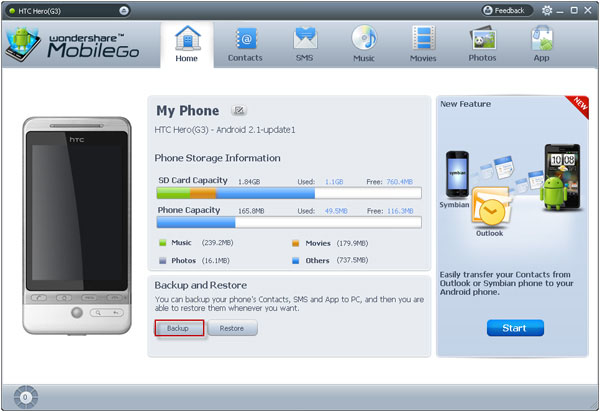 Desktop Tools12 years ago
Desktop Tools12 years ago10 Best PC Suite For Android Smartphones
-

 Desktop Tools12 years ago
Desktop Tools12 years ago5 Best Sites To Download iOS (iPod, iPhone, iPad) Games for FREE
-

 Desktop Tools12 years ago
Desktop Tools12 years ago5 Top Free Software to Watermark Your Images